Zoho One is a powerful all-in-one business tool suite of applications designed to streamline and centralize all aspects of your business operations. From customer relationship management (CRM) and comprehensive project management solutions to finance and human resources, Zoho One offers a comprehensive solution that caters to the diverse business needs of modern businesses.
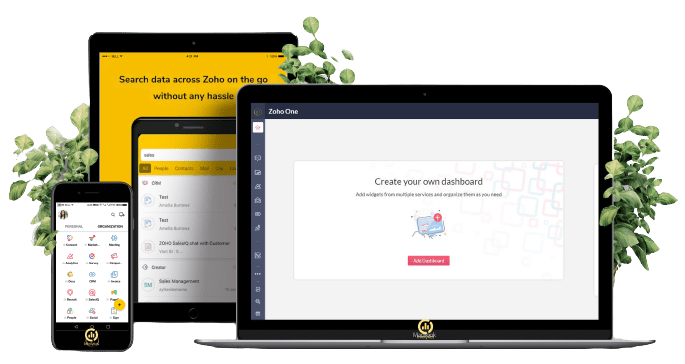
Why Choose Zoho One?
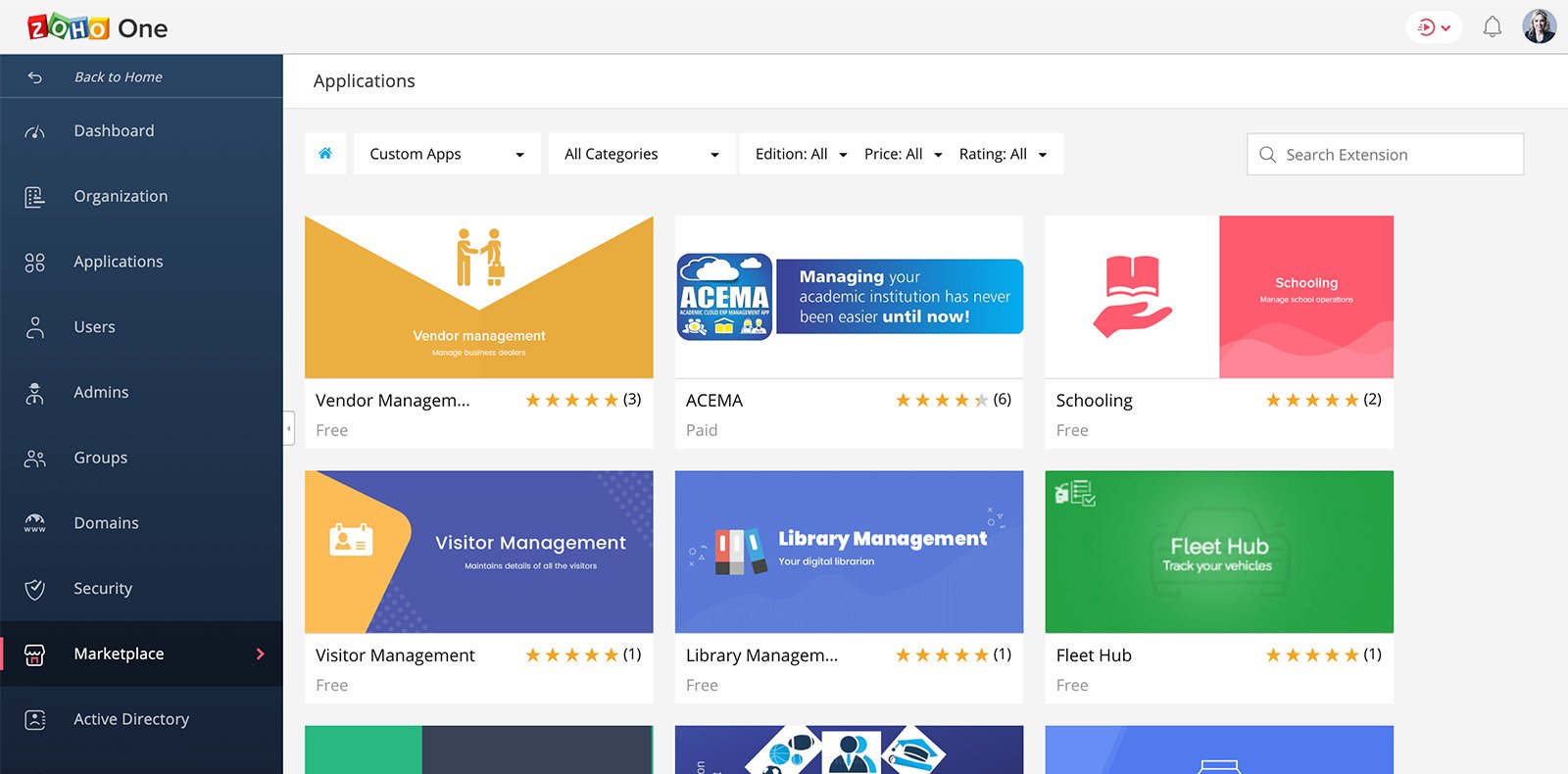
With over 40 integrated applications, Zoho One provides a one-stop shop for businesses, eliminating the need for multiple disconnected tools and ensuring seamless data flow across departments and processes.
Zoho One is designed as scalable business software to scale seamlessly with your business growth. Whether you're a small startup or a large enterprise, Zoho One offers flexible pricing plans and the ability to add or remove users as needed, ensuring that you only pay for the resources you require.
The suite’s scalable architecture allows businesses to start with essential applications and gradually enable additional tools as their operations expand, without the need for complex migrations or integrations.

Zoho One's flexibility extends beyond its scalability. The suite offers customizable applications that can adapt to your unique business processes and workflows. From tailoring dashboards and reports to configuring custom fields and automation, Zoho One empowers businesses to mould the applications to their specific needs.
While Zoho One offers a wide range of integrated applications, it also supports integrations with third-party tools to extend its capabilities further. Some examples include:
By consolidating multiple business functions into a comprehensive suite, Zoho One eliminates the need for separate subscriptions to individual tools, resulting in substantial cost savings, especially for larger organizations.
With its scalable, flexible, and cost-effective approach, Zoho One positions itself as a compelling choice for businesses seeking a comprehensive and adaptable solution to support their evolving needs.
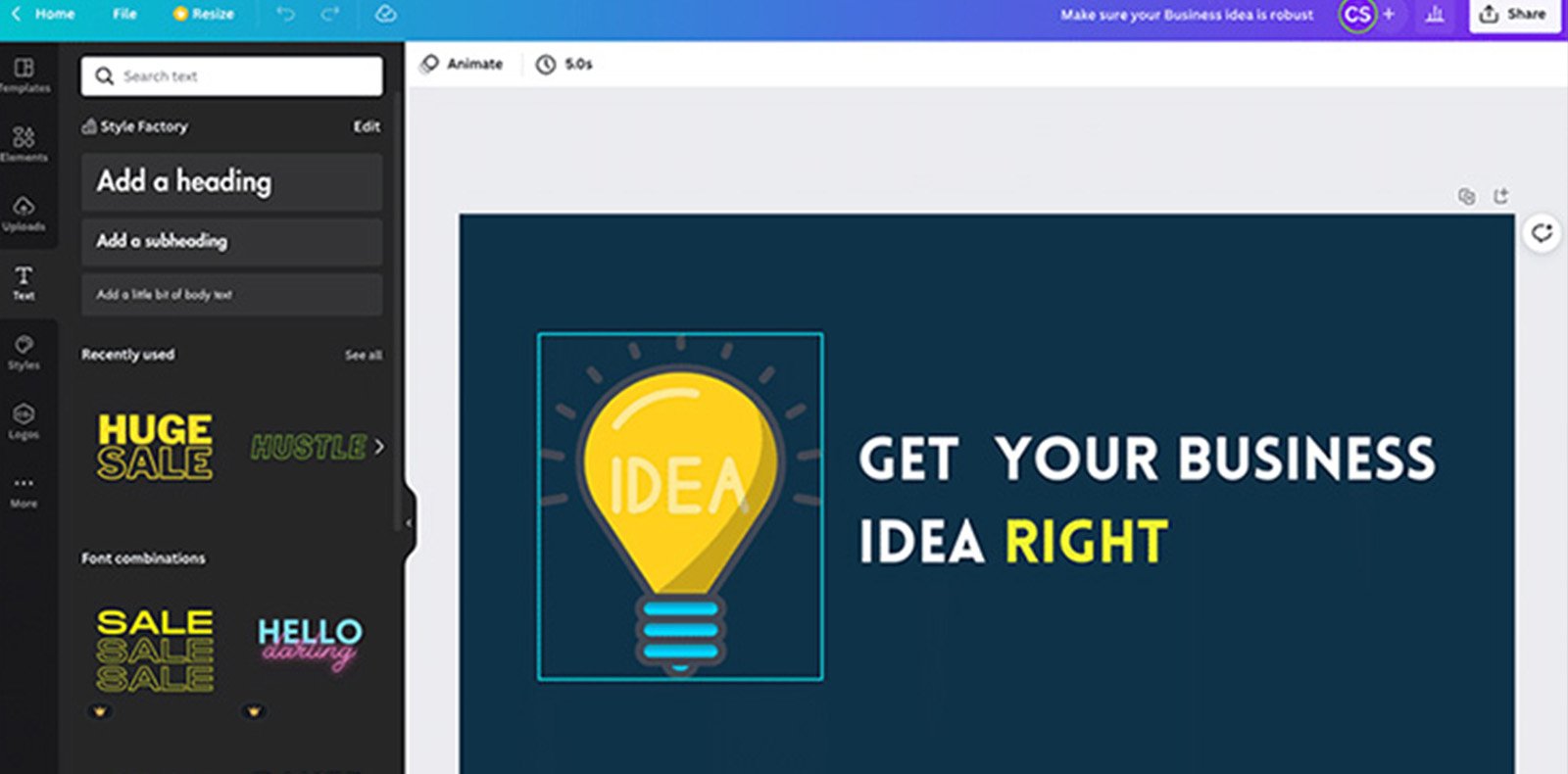
Unveiling Canva Design Like a Pro on a Budget In today's digital age, a captivating online presence is crucial for businesses of all sizes. But.
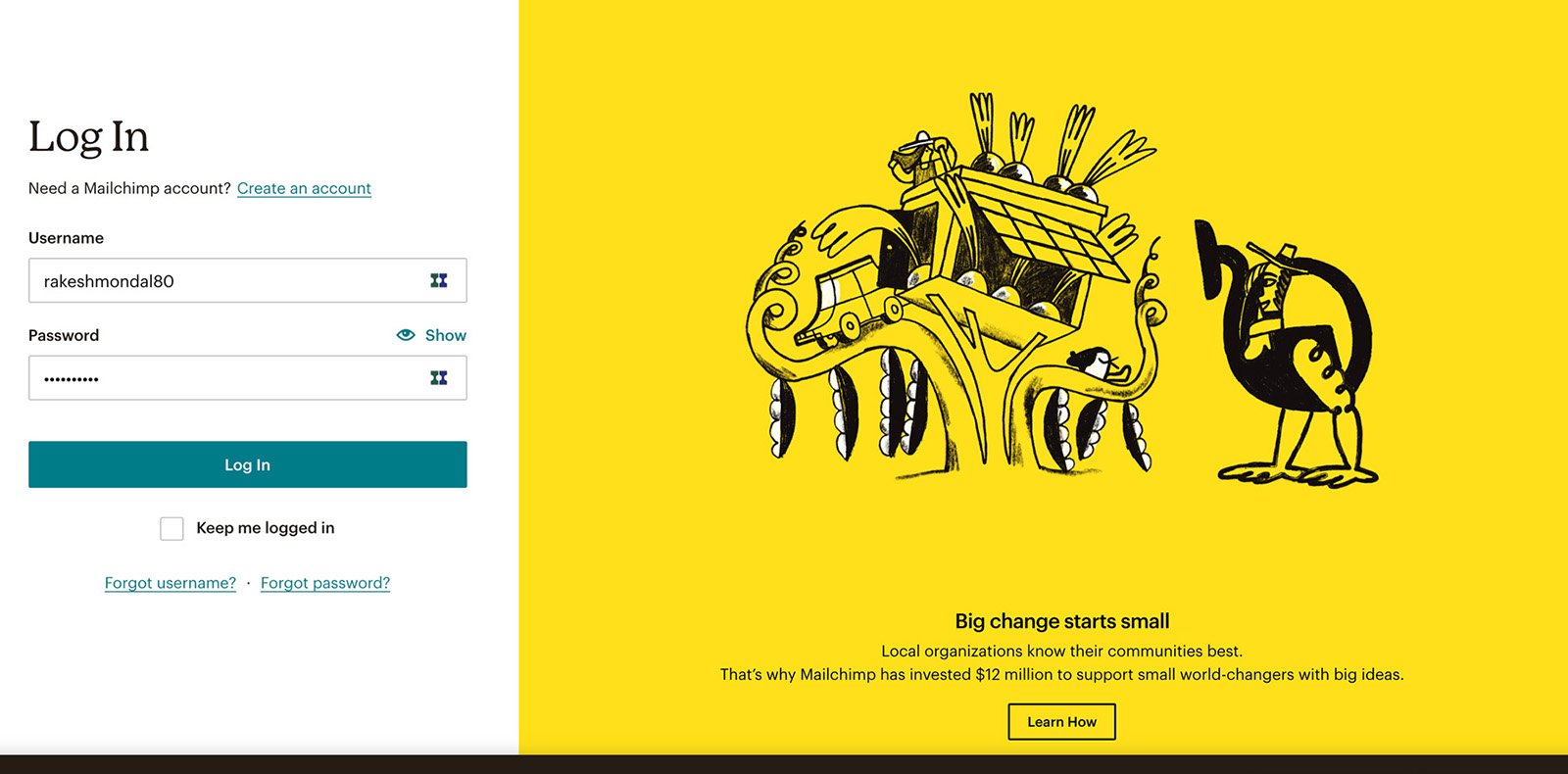
Unveiling MailChimp Elevate Your Email Marketing Game on Any Budge In today’s digital landscape, effective email marketing is vital for businesses to connect with their.
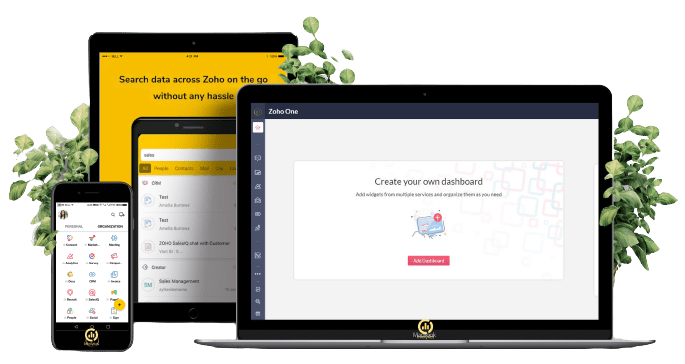
A Visual Guide
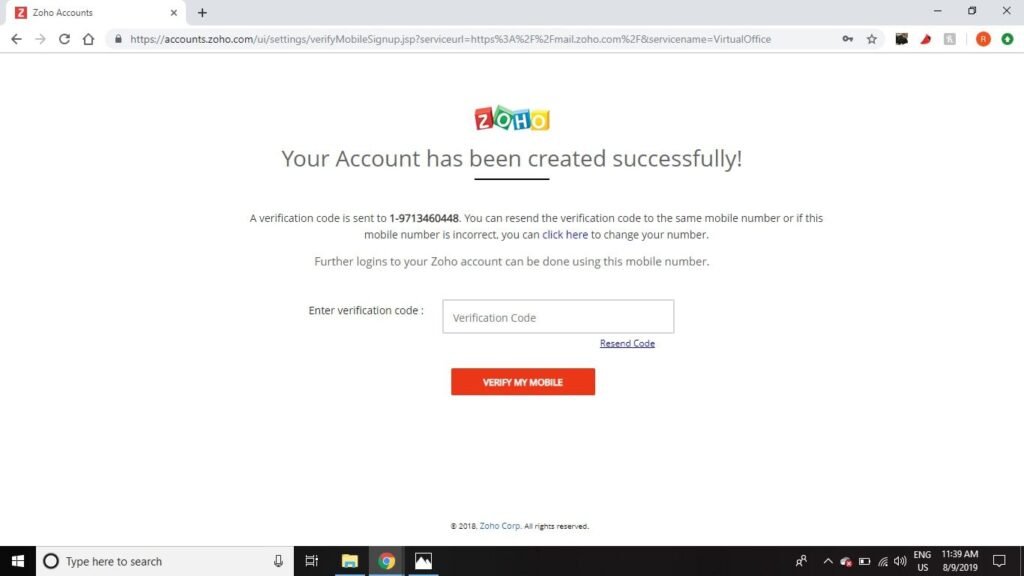
2. Choose Your Plan: Select the appropriate plan based on the number of users in your organization.
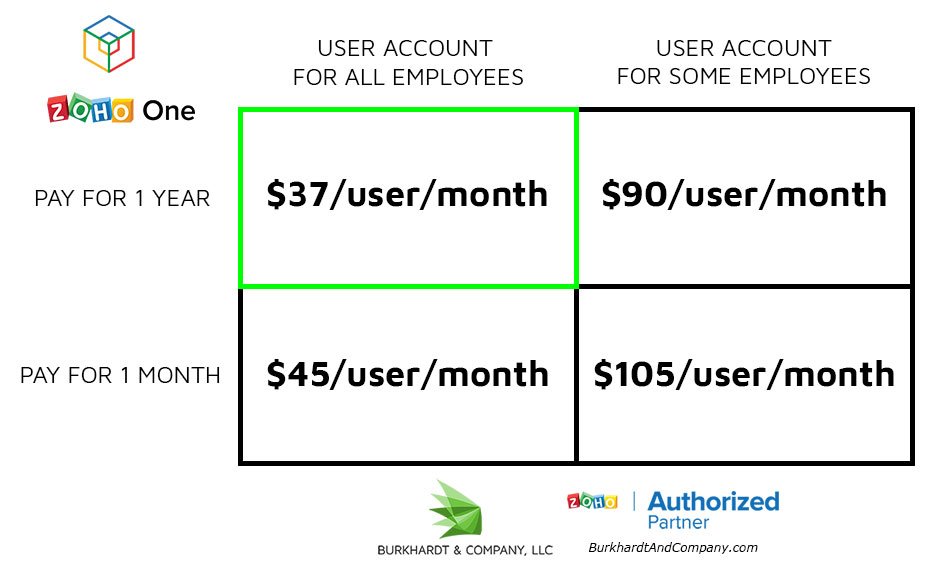
3. Customize Your Apps: After signing up, you can choose which applications to enable based on your business needs.

With its intuitive interface and step-by-step guidance, Zoho One makes it easy for businesses to get up and running quickly.
Zoho One offers a comprehensive suite of applications covering various business functions, including:

Customer Relationship Management (CRM):
Manage customer interactions, sales pipelines, and marketing campaigns with Zoho CRM.
Project Management:
Plan, track, and collaborate on projects with Zoho Projects, offering comprehensive project management solutions.
Finance and Accounting:
Handle invoicing, expenses, and financial reporting with Zoho Books and Zoho Invoice.
Human Resources:
Streamline HR processes like recruitment, onboarding, and employee management with Zoho People.
Office Suite:
Create and collaborate on documents, spreadsheets, and presentations with Zoho Writer, Zoho Sheet, and Zoho Show.
Zoho One’s user interface is designed with simplicity and consistency in mind, ensuring a seamless experience across all applications. Key features include;

All applications within Zoho One follow a consistent design language and user interface principles. This consistency ensures a familiar experience when moving between different tools, improving user adoption and productivity.
By prioritizing an intuitive and consistent user experience across all its applications, Zoho One ensures that businesses can leverage the suite’s full potential without being bogged down by usability challenges or steep learning curves.
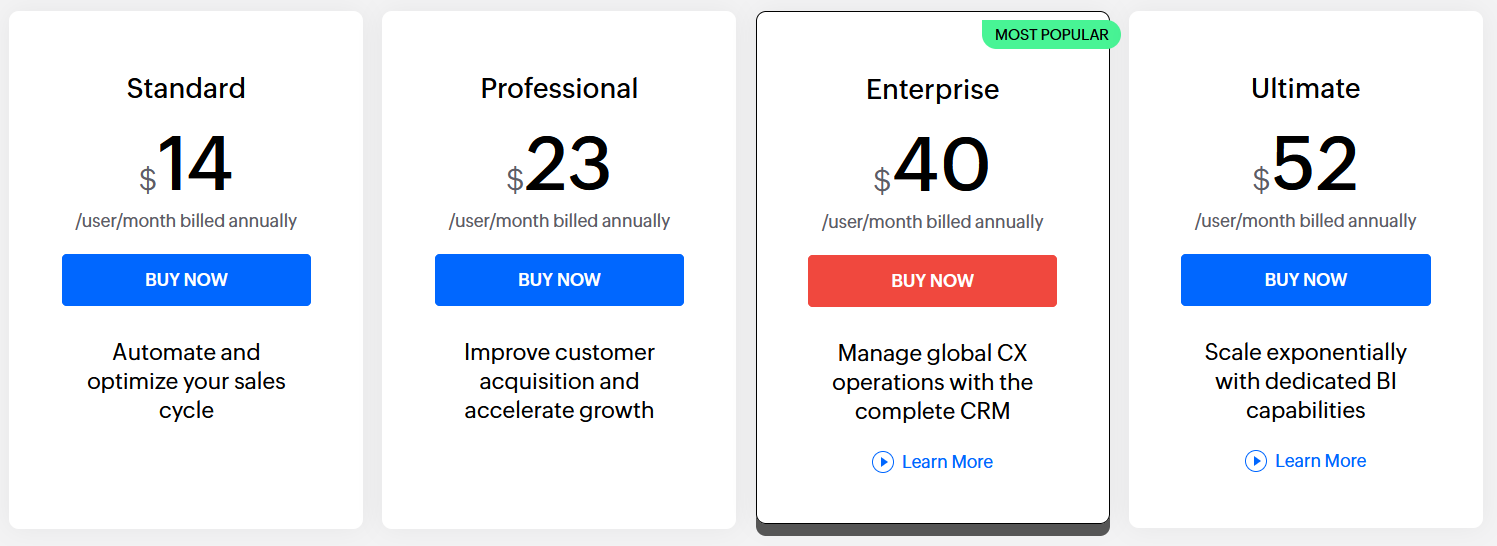
This plan is designed for small to medium-sized businesses, providing access to all Zoho One applications and standard support features.
The Professional plan is targeted at larger organizations or businesses with more advanced needs. It offers additional features, increased storage, advanced customization options, and priority support compared to the Standard plan.
For large enterprises or organizations with specific requirements, Zoho One provides an Enterprise plan. This plan typically includes dedicated account management, advanced security features, tailored implementation and training services, and custom pricing based on the organization's unique needs.
Zoho One does not publicly disclose the exact pricing details for its plans, as the pricing may vary based on factors such as the number of users, specific feature requirements, and any potential discounts or customizations for larger teams or enterprises.
To get the exact pricing range, we recommend visiting the Zoho One website
A growing e-commerce startup can utilize Zoho One to manage its online store effectively. The CRM module can help track customer purchases and buying behaviour. Project management tools can streamline marketing campaigns and product development. Inventory management ensures the availability of products, while email marketing tools can be used to nurture leads and engage with customers.
+1 (704) 430-6476
info@scumscenariomaster.com
Copyright © 2024 Apprentistly