Trello is a versatile project management tool that has gained widespread popularity among businesses of all sizes due to its intuitive user interface, flexibility, and seamless collaboration features. With Trello, you can streamline your workflow, enhance team coordination, and adapt to your unique business requirements with ease.

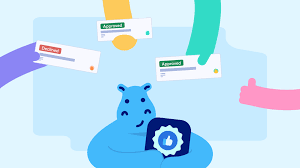
Why Choose Trello?
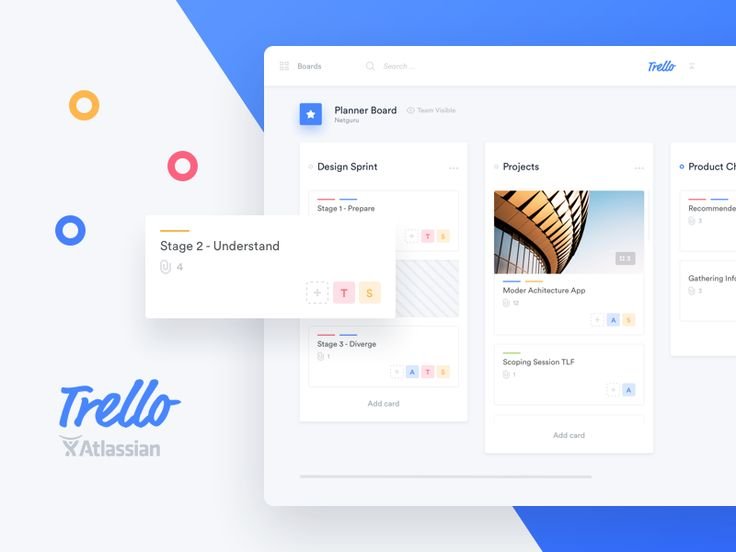
Trello's core strength lies in its adaptability. It utilises a Kanban board system, where you visualise tasks using boards, lists, and cards. This allows you to create structures that perfectly align with your project needs. Need a simple "To Do," "Doing," or "Done" workflow? Trello handles it. Want to create a more complex system with multiple stages and customised labels? Trello empowers you to do that too.
As your business grows, Trello scales seamlessly. Start with a basic board for a small project, then add more boards and features as your team expands and tackles larger initiatives. Trello's pricing plans cater to individual users, small teams, and even large enterprises, ensuring a solution that fits your budget at every stage.
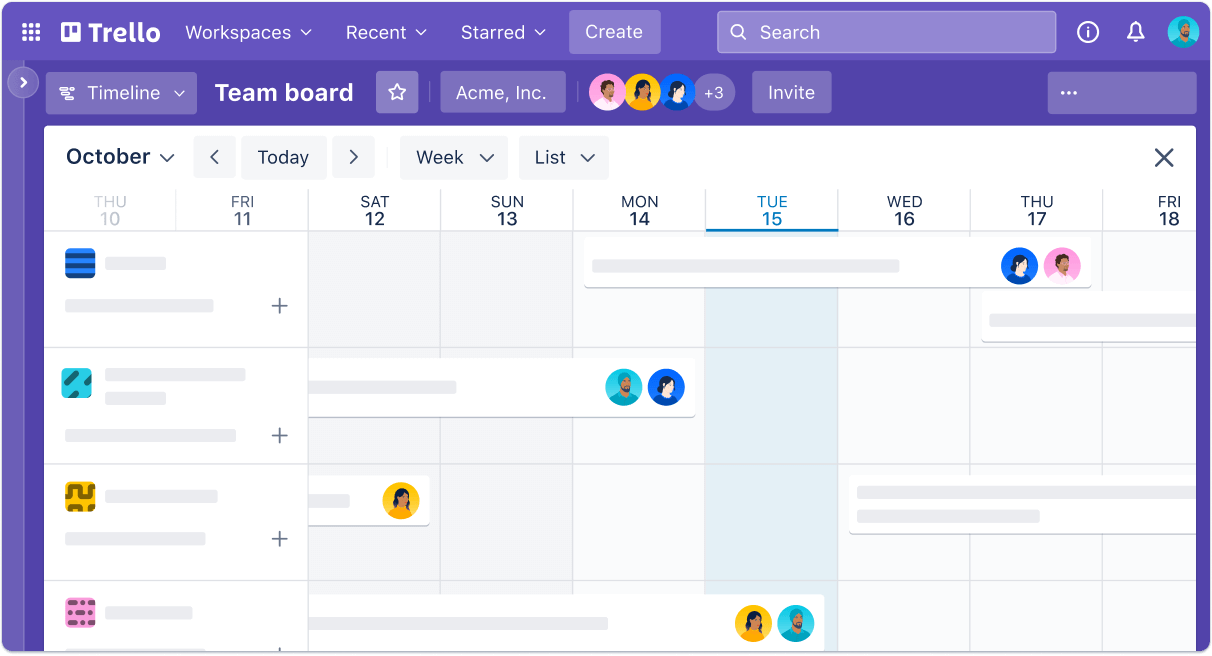
Trello's true power lies in its ability to integrate with a wide range of third-party tools and services, creating a comprehensive business solution. Some popular integrations include:
Integrate with tools like Jira, Asana, and Basecamp for advanced project management capabilities.
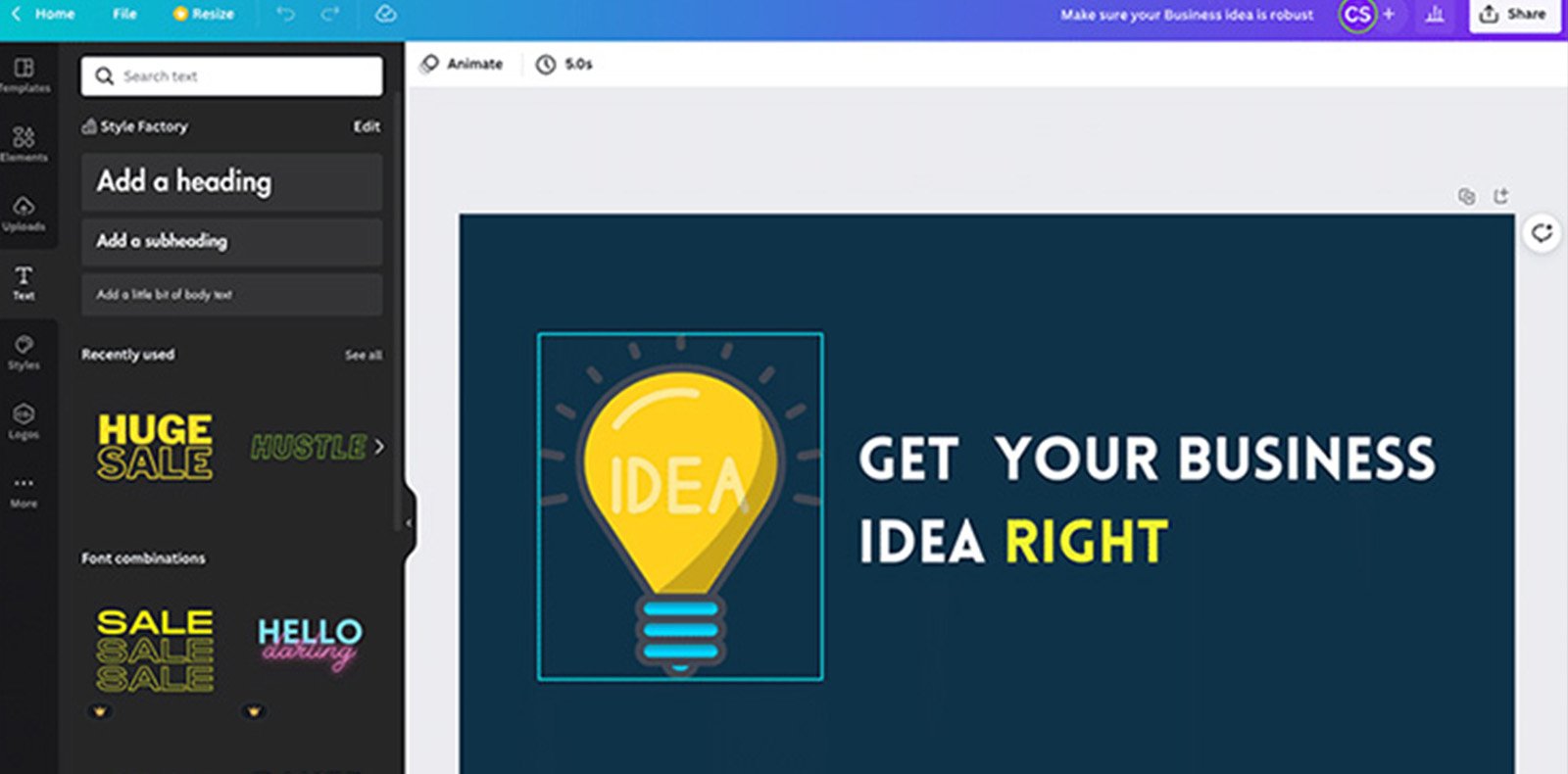
Unveiling Canva Design Like a Pro on a Budget In today's digital age, a captivating online presence is crucial for businesses of all sizes. But.
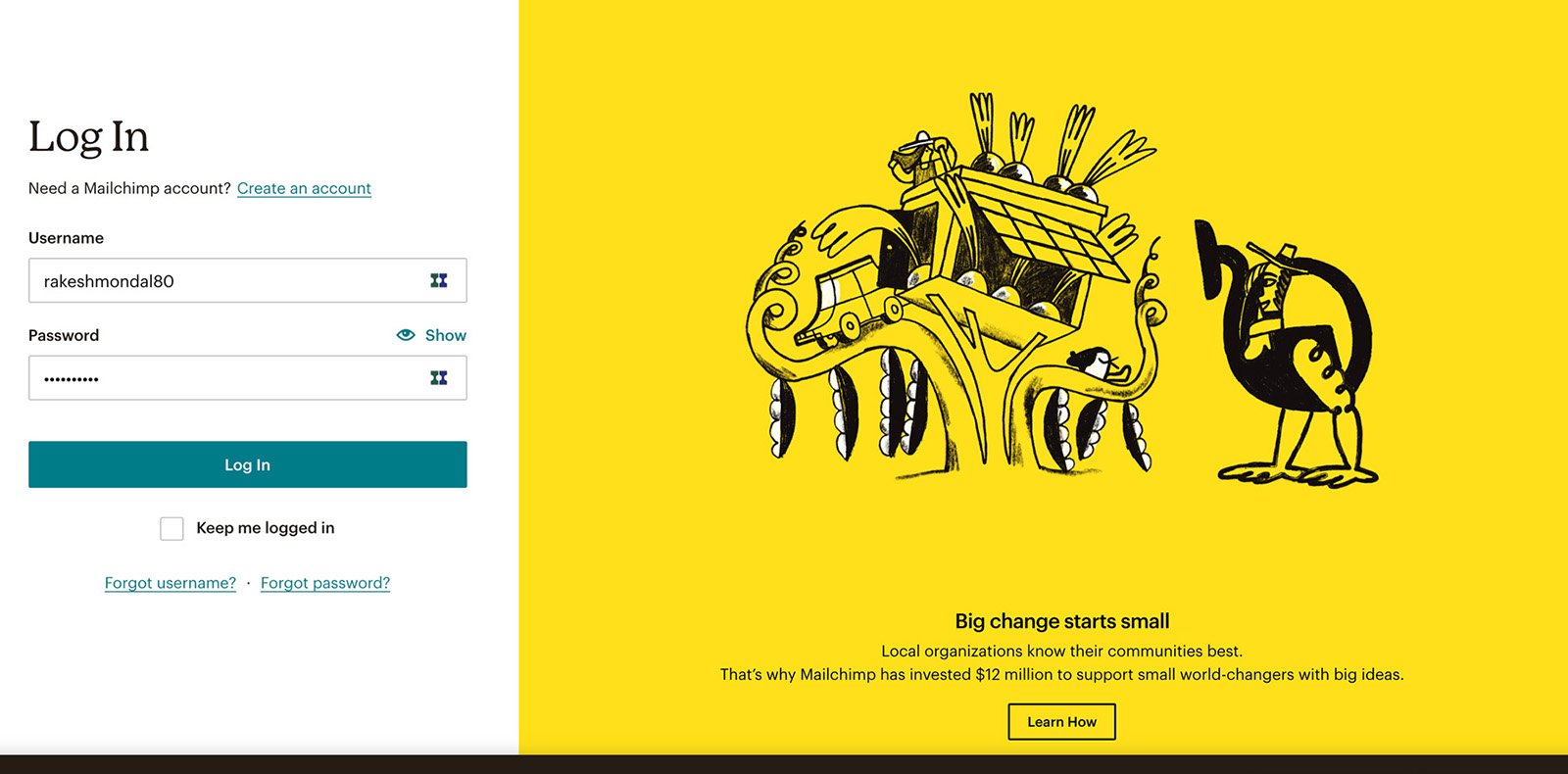
Unveiling MailChimp Elevate Your Email Marketing Game on Any Budge In today’s digital landscape, effective email marketing is vital for businesses to connect with their.
Connect with Slack, Microsoft Teams, or Skype for seamless team communication.
Integrate with time tracking tools like Harvest or Toggl to monitor project timelines and billable hours.
Trello's versatility extends far beyond traditional project management. Its adaptable nature makes it suitable for a wide range of business needs including:
Trello's Kanban board layout is perfect for visualizing and managing tasks and workflows. Teams can create separate boards for different projects or processes, with lists representing stages like "To Do," "In Progress," and "Done." Cards within these lists represent individual tasks, making it easy to assign owners, set due dates, add checklists, and track progress.
Content teams can utilize Trello boards to plan and coordinate their editorial calendars. Lists can represent months or content categories, while cards serve as placeholders for specific content pieces. Teams can attach relevant files, leave feedback, and track the status of each content item through the pipeline.
While not a full-fledged CRM solution, Trello can be adapted to manage customer relationships and sales processes. Boards can be dedicated to sales pipelines, with lists for stages like "Leads," "Qualified," and "Closed." Customer information, notes, and relevant documents can be stored on cards, providing a centralized view of each account or opportunity.
Trello's flexibility extends beyond team collaboration, making it a valuable tool for individual productivity and personal organisation. Users can create boards for various aspects of their lives, such as work projects, household chores, travel planning, or even reading lists. The visual nature of Trello helps break down tasks into manageable steps and provides a clear overview of priorities.
Separate boards for client projects, content calendars, and campaign management, with cards representing tasks, blog posts, social media updates, and more.
Boards for product roadmaps, sprint planning, bug tracking, and feature requests, with cards detailing user stories, code changes, and testing requirements.
Boards for inventory management, store operations, marketing campaigns, and customer service, with cards representing stock levels, task assignments, promotional ideas, and customer inquiries.
Boards for event planning, volunteer coordination, fundraising initiatives, and donor management, with cards capturing tasks, volunteer assignments, donation records, and donor communication.
The key to Trello’s adaptability lies in its simple yet powerful card-based system, which allows users to customize boards, lists, and cards to fit their specific needs. By leveraging labels, due dates, attachments, and integrations, Trello becomes a flexible canvas for organizing and managing various aspects of business operations.
A Visual Guide
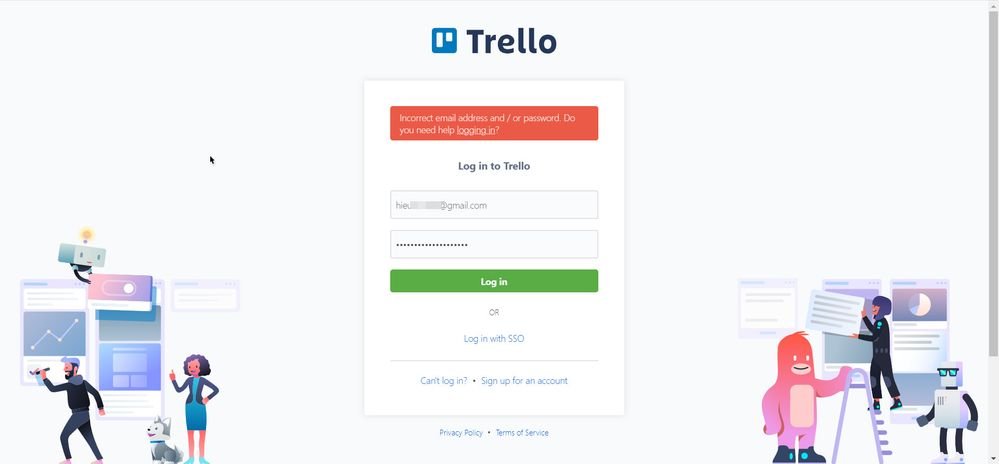
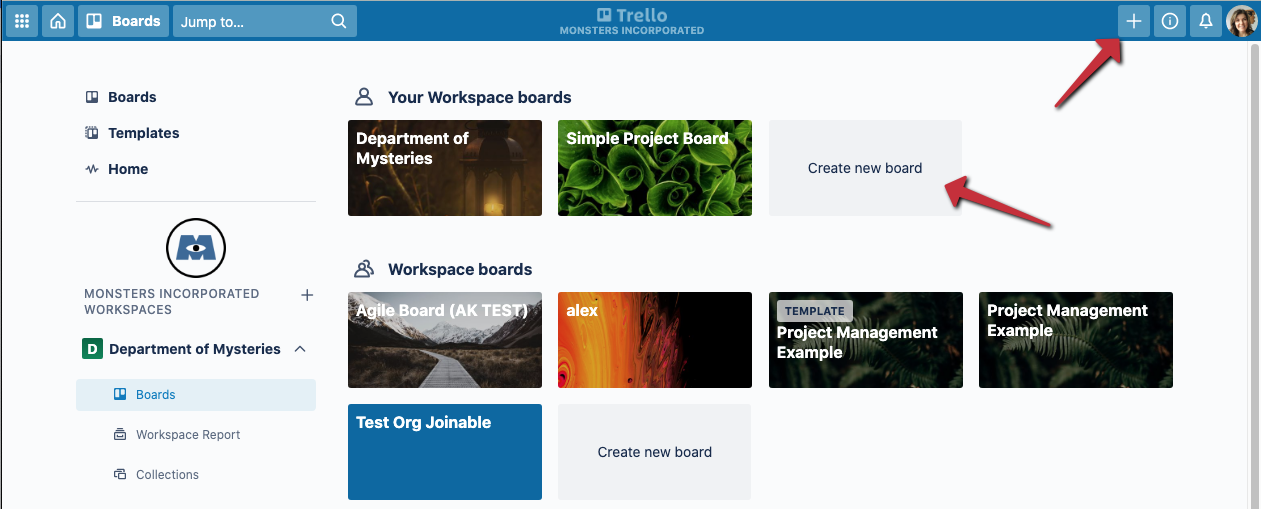
After signing in, click on the “Create a Board” button to set up your first project board.
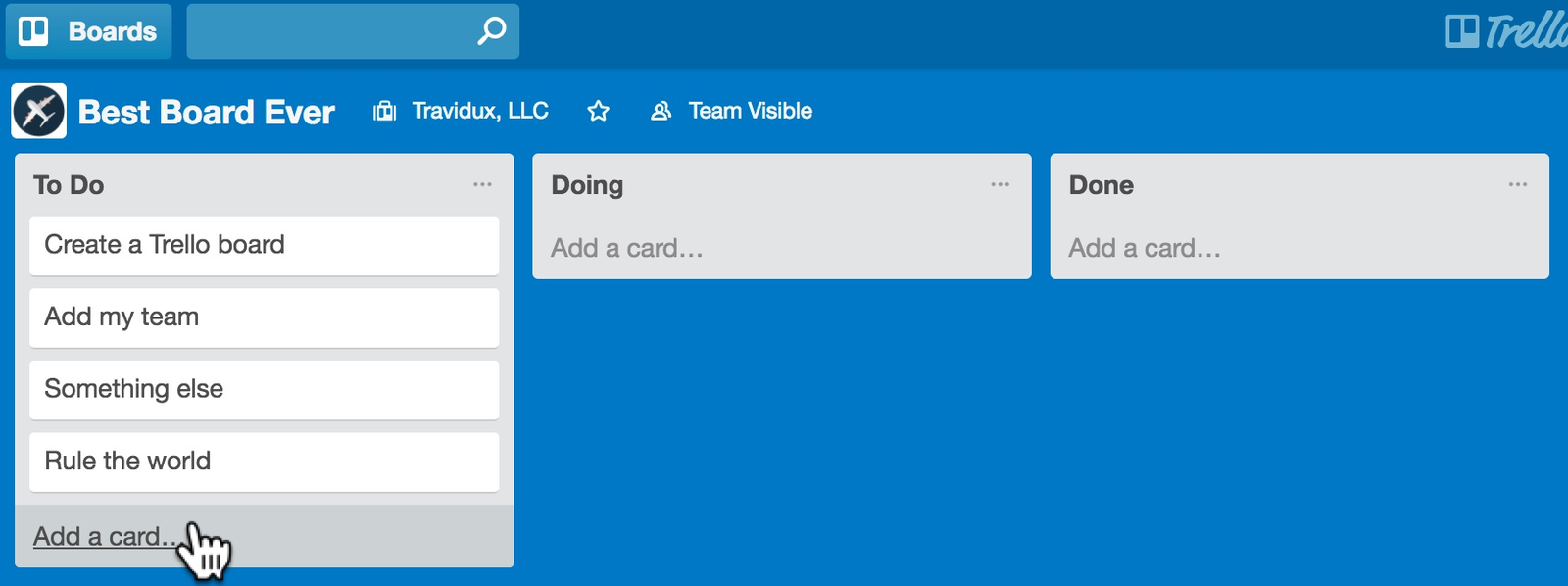
Organize your tasks by creating lists and adding cards to represent individual tasks or projects.
Trello offers a comprehensive set of features that go well beyond basic task management, enabling teams to streamline their workflows and collaboration effectively.
At its core, Trello allows you to create boards, lists, and cards to represent your projects, workflows, and individual tasks respectively. You can add detailed descriptions, attachments, due dates, and checklists to each card, providing a centralized location for all task-related information.
Trello excels at facilitating team collaboration. You can assign tasks to specific team members, leave comments on cards for discussions, and receive real-time notifications when changes occur, ensuring everyone stays in the loop.
Trello's activity feeds provide a comprehensive overview of all the updates and changes happening across your boards, lists, and cards. This feature ensures transparency and makes it easy to track progress and stay informed about the latest developments.
Trello's Power-Ups are essentially add-ons or integrations that extend the functionality of your boards. These Power-Ups enable advanced features like automation, calendar views, file management, and seamless integrations with popular tools like Google Drive, Dropbox, Slack, and more.
While not as robust as dedicated project management tools, Trello offers basic reporting and analytics features, allowing you to track board activity, task progress, and team performance.
Trello’s user interface is widely praised for its intuitive design and user-friendly experience, making it accessible to users of all technical backgrounds.

Trello’s boards follow the Kanban methodology, presenting your tasks and workflows in a visually appealing and easy-to-understand board layout. This layout provides a clear overview of your progress and makes it simple to identify bottlenecks or areas that need attention.
Trello’s drag-and-drop interface is a standout feature that makes it incredibly easy to manage and update your tasks. You can effortlessly move cards between lists, reorder tasks, or even transfer cards across different boards, streamlining your workflow management.
Overall, Trello’s robust functionalities combined with its user-friendly interface make it an attractive choice for teams seeking a visual and collaborative project management solution that is easy to adopt and use effectively, regardless of their technical expertise.
For startups with team members spread across different locations, Trello’s remote-friendly features are invaluable. Teams can collaborate in real time, assign tasks, and track progress seamlessly, regardless of their geographical location.
For an event planning agency that juggles multiple client events simultaneously, Trello can help streamline the coordination and execution of these events:
+1 (704) 430-6476
info@scumscenariomaster.com
Copyright © 2024 Apprentistly