In today’s fast-paced world, maximising efficiency and productivity is paramount. Communication is a cornerstone of success, but traditional methods like emails and meetings can be time-consuming and lack clarity.
This is where productivity tools like Loom come in, offering innovative solutions to streamline communication and boost overall effectiveness.
Loom stands out for its unique combination of flexibility, scalability, affordability, and ease of use. Here’s why it should be on your productivity toolkit shortlist:
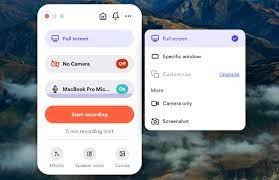
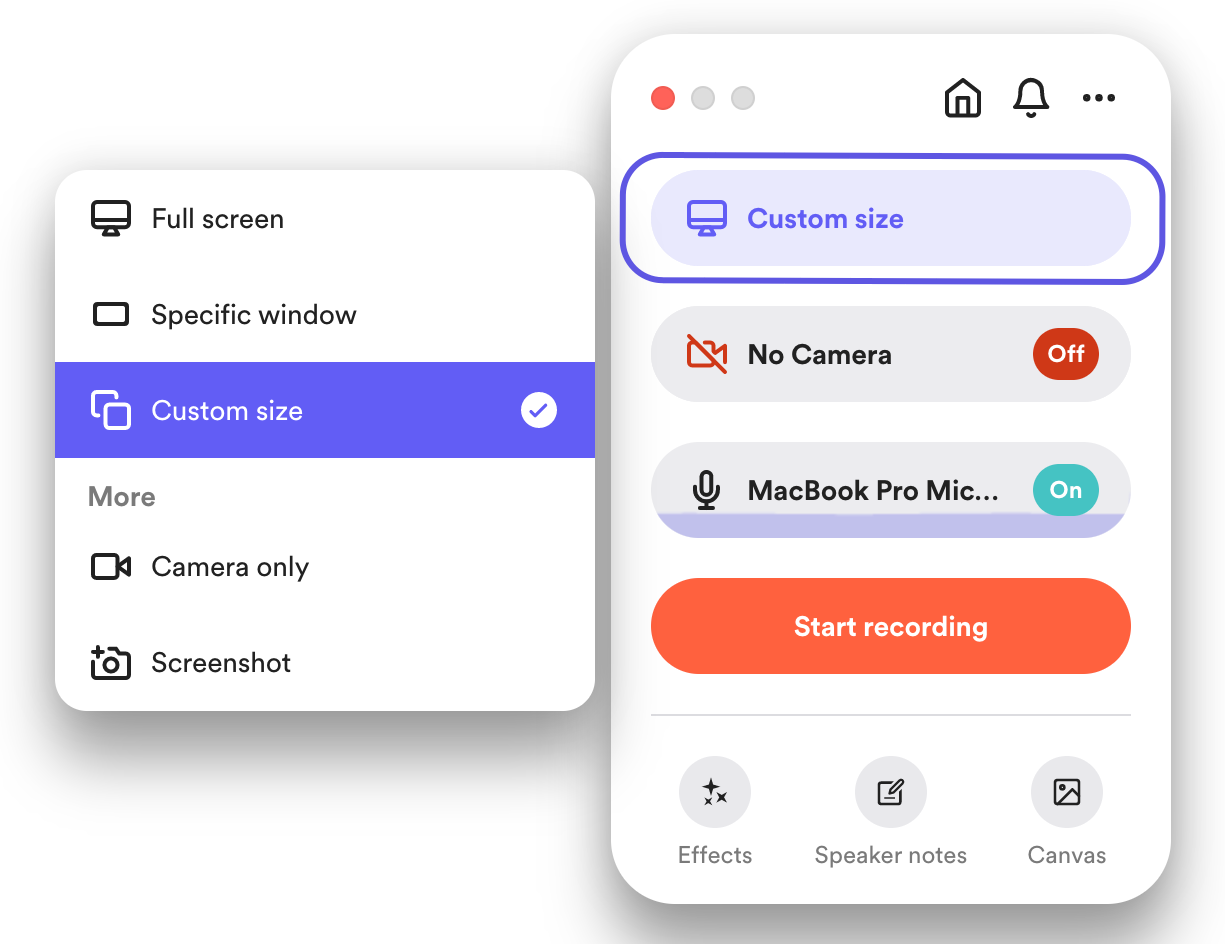
Why Choose Loom?
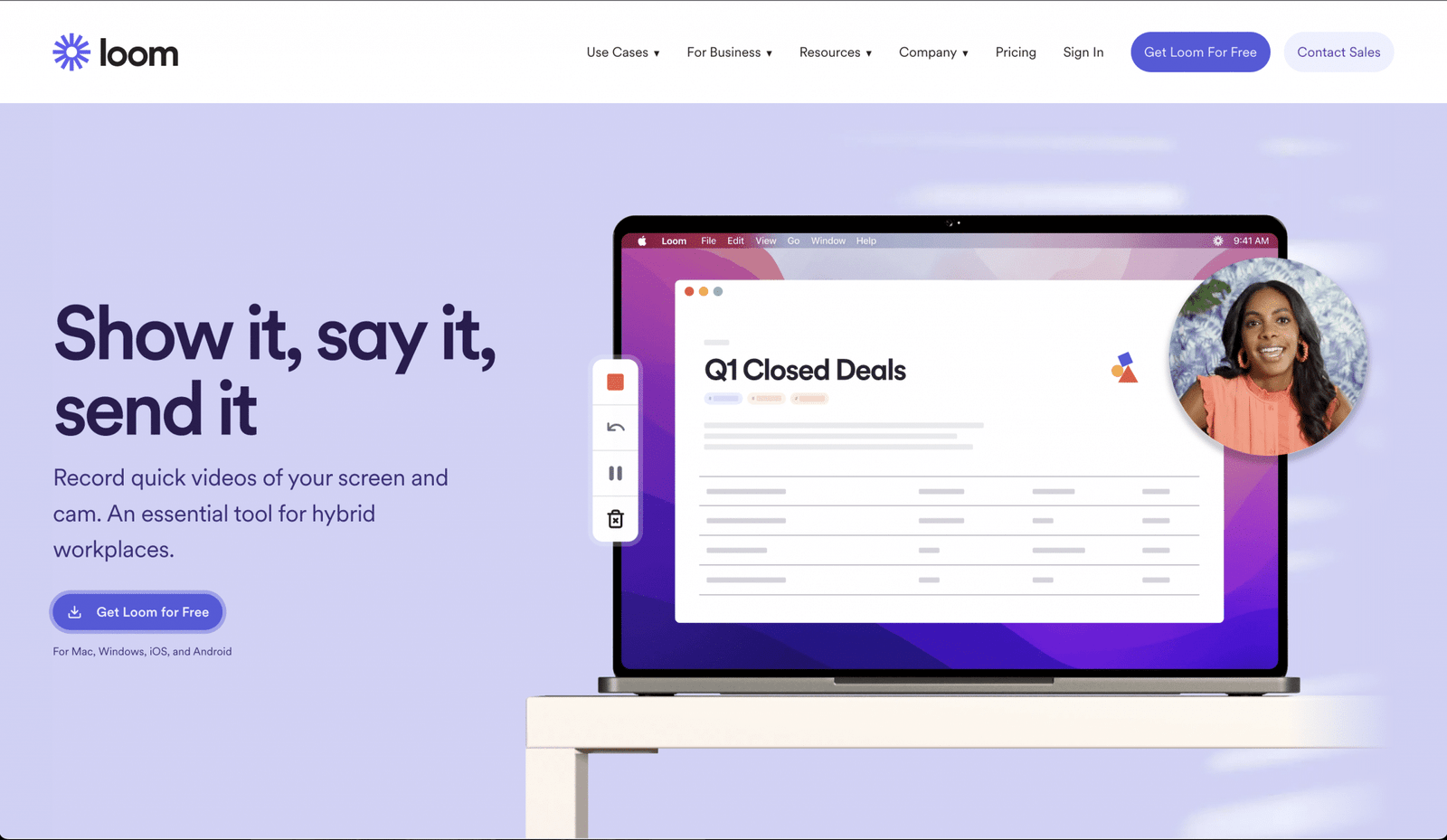
Loom lets you record your screen, camera, or both for comprehensive communication. This creates perfect options for explainer videos, project updates, presentations, or quick tutorials. Imagine capturing exactly what you need to convey your message effectively.
Loom caters to individuals and teams of all sizes. Whether you're a freelancer or a large organisation, Loom has a plan to fit your needs. The free plan offers basic features to get you started, while paid plans scale to accommodate growing teams and more complex communication requirements.
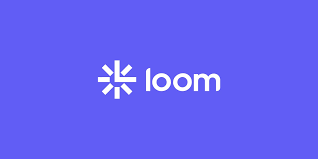
Loom's user interface is designed with simplicity in mind. Start recording with a single click, edit effortlessly with built-in tools, and share your creation instantly. No technical expertise is required – anyone can use Loom to create impactful communication pieces.
The free plan provides a solid foundation for basic communication needs. This makes Loom accessible to everyone, from individual users to small businesses. Paid plans offer additional features at competitive prices, allowing you to scale up as your communication needs evolve.
Loom integrates seamlessly with popular tools like Slack, Gmail, and Google Drive. This means Loom fits effortlessly into your existing workflow, eliminating the need to learn new platforms or juggle multiple applications.
Loom transcends a simple screen recording tool by seamlessly integrating with a vast array of applications, transforming communication and collaboration within your workflow. Here's a deeper dive into Loom's integration possibilities, categorised by their purpose:
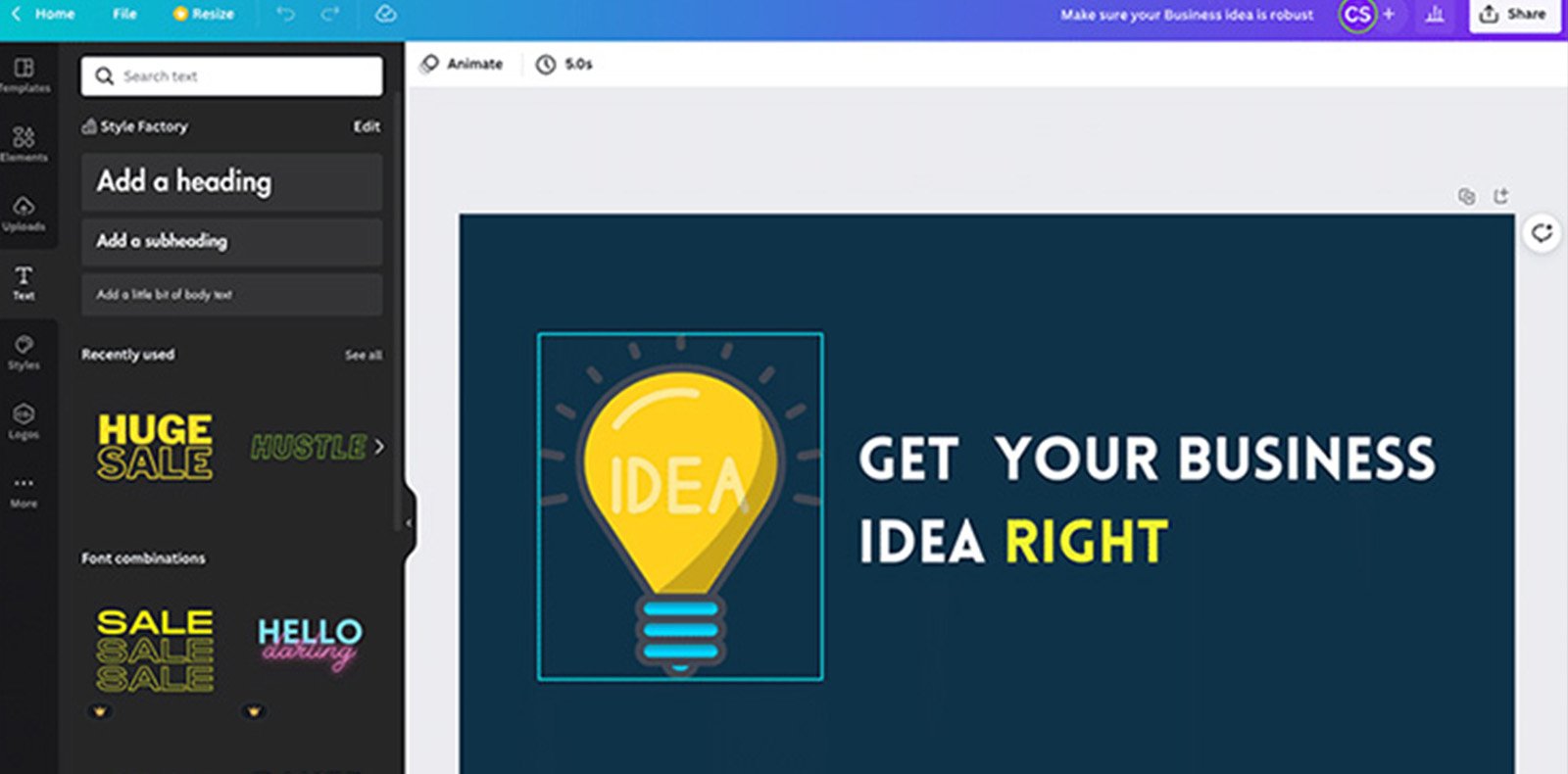
Unveiling Canva Design Like a Pro on a Budget In today's digital age, a captivating online presence is crucial for businesses of all sizes. But.
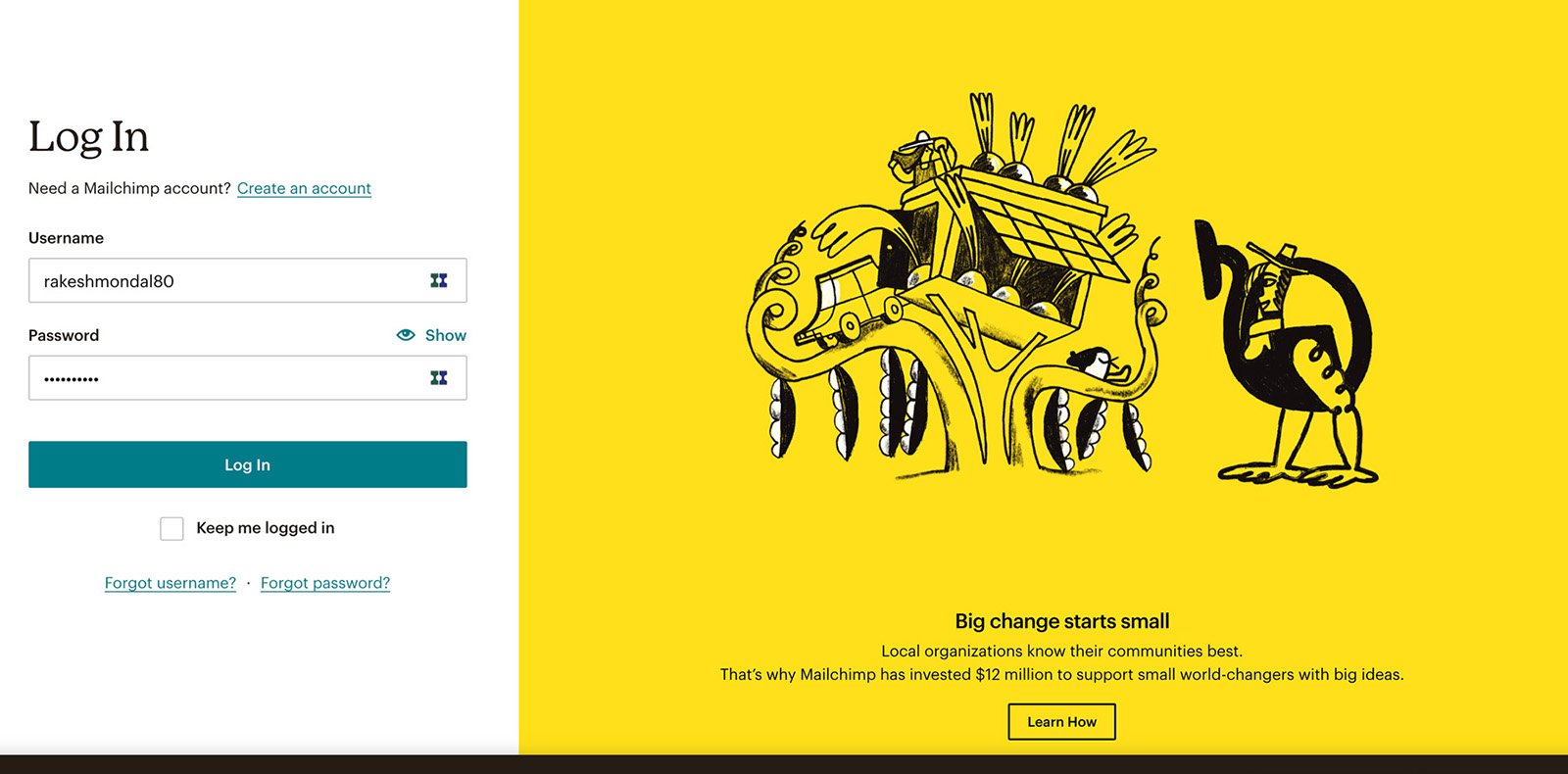
Unveiling MailChimp Elevate Your Email Marketing Game on Any Budge In today’s digital landscape, effective email marketing is vital for businesses to connect with their.
Breathe life into project management tools like Asana, Trello, ClickUp, and Monday.com by embedding Loom recordings directly within tasks or discussions. Imagine team members visually explaining complex steps, showcasing prototypes, or providing video feedback – all within the familiar project management interface. This fosters asynchronous communication, eliminates the need for lengthy written explanations, and keeps project information centralised.
Take brainstorming sessions to the next level. Integrate Loom with tools like Miro or Mural to capture fleeting ideas visually. Team members can record their thoughts, sketch on a virtual whiteboard, and seamlessly share the recording for asynchronous feedback and iteration.

Eradicate communication silos by integrating Loom with communication platforms like Slack, Microsoft Teams, or Workplace by Meta. Share Loom links directly in conversations, fostering asynchronous communication, knowledge sharing, and centralised access to information. This empowers team members to access recordings at their convenience, overcoming time zone differences and promoting a more inclusive work environment.
Elevate internal communication beyond static text. Use Loom to record company announcements, team updates, or training sessions. Share them within your communication platform for increased employee engagement and knowledge dissemination.
Inject a human touch into customer support by integrating Loom with platforms like Zendesk or Salesforce. Record personalised video responses to frequently asked questions, demonstrate troubleshooting steps visually, or create explainer videos for new product features. This not only improves customer experience but also reduces support ticket volume.
Go beyond generic onboarding materials. Integrate Loom with your CRM to create personalised onboarding video tutorials tailored to specific customer needs. Sales teams can leverage Loom to craft dynamic video proposals that showcase product functionalities and client testimonials, increasing engagement and conversion rates.
Breathe life into your website or blog by integrating Loom with popular CMS platforms like WordPress, Wix, or Squarespace. Embed Loom recordings directly into web pages, adding a dynamic element to your content and captivating your audience's attention. This is ideal for showcasing product demos, explainer videos, or customer testimonials, ultimately driving engagement and conversions.
Facilitate knowledge sharing within your organisation by integrating Loom with internal wikis or knowledge base platforms. Record step-by-step tutorials, explainer videos for internal processes, or capture team presentations – all accessible within your central knowledge repository.
Unlock the true power of automation with Loom's Zapier integration (available on paid plans). Create custom workflows that streamline specific tasks, such as automatically transcribing Loom recordings upon creation, adding them to project management tools, or notifying relevant team members.
Simplify appointment scheduling for Loom recording sessions. Integrate Loom with Calendly to allow clients or colleagues to book slots directly on your calendar, eliminating the need for back-and-forth emails and ensuring efficient use of time.
A Visual Guide

Capture your screen, camera, or both simultaneously. This versatility allows you to create explainer videos, project updates, presentations, quick tutorials, or personalised video messages.
Loom provides essential editing tools to refine your recordings. Trim unnecessary sections, add captions for improved clarity, or use the (paid plan feature) drawing tools to highlight key points visually.
Upgraded plans unlock additional functionalities like:
Loom integrates seamlessly with various popular productivity tools, further enhancing its functionality:
Loom prioritises data security with features like:
Loom prioritises user-friendliness with a clean and intuitive interface. Here’s what to expect:
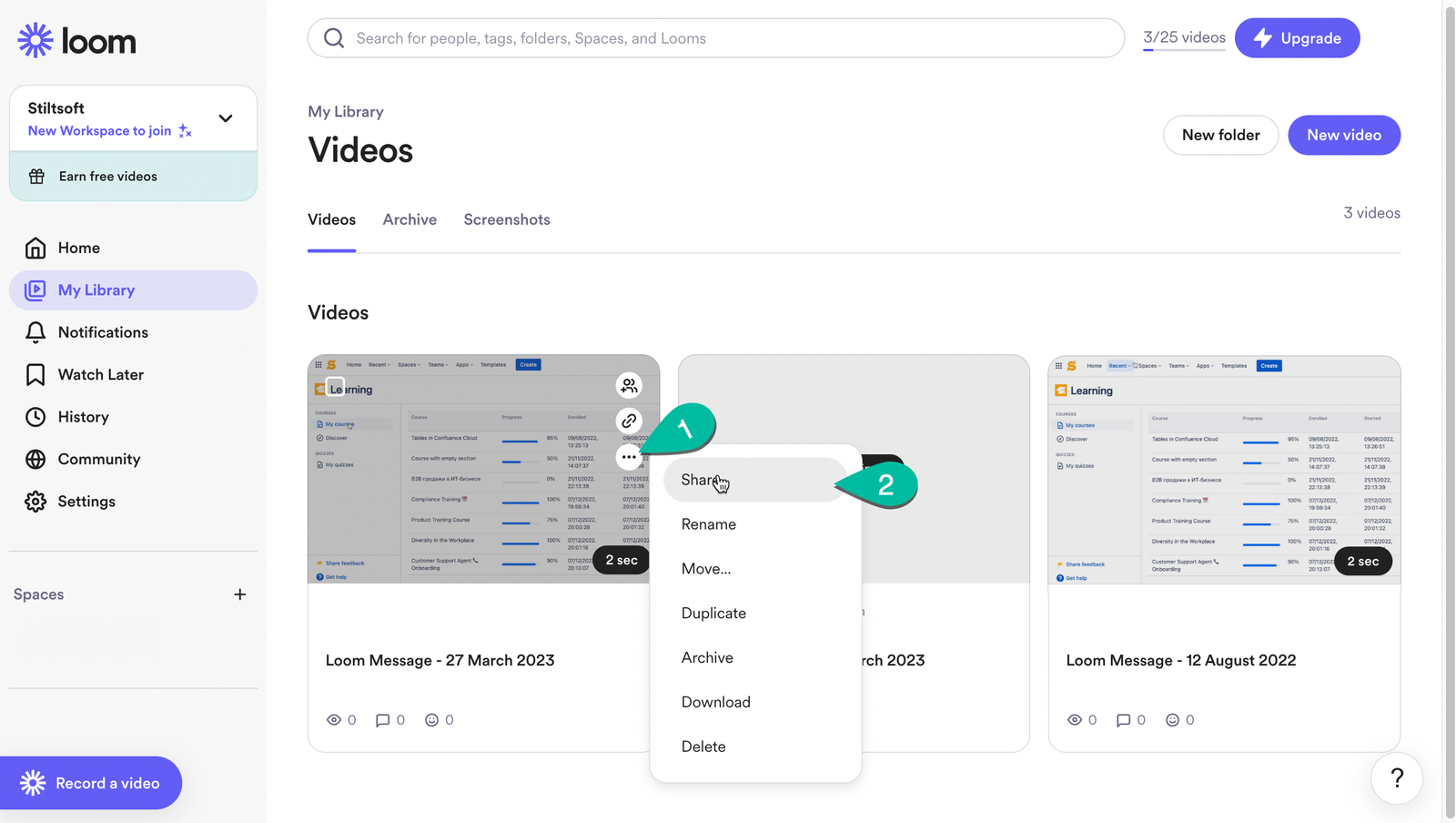
Initiate, pause, and stop recording with a click. No complex settings or menus to navigate.
The editing suite is straightforward, allowing you to trim unwanted sections and add captions with ease.
Loom automatically generates shareable links for your recordings. Simply copy and paste the link to share it with colleagues, clients, or anyone who needs to view it.
Loom offers a range of customer support options:
Loom offers a freemium pricing model, catering to both individual and team needs:
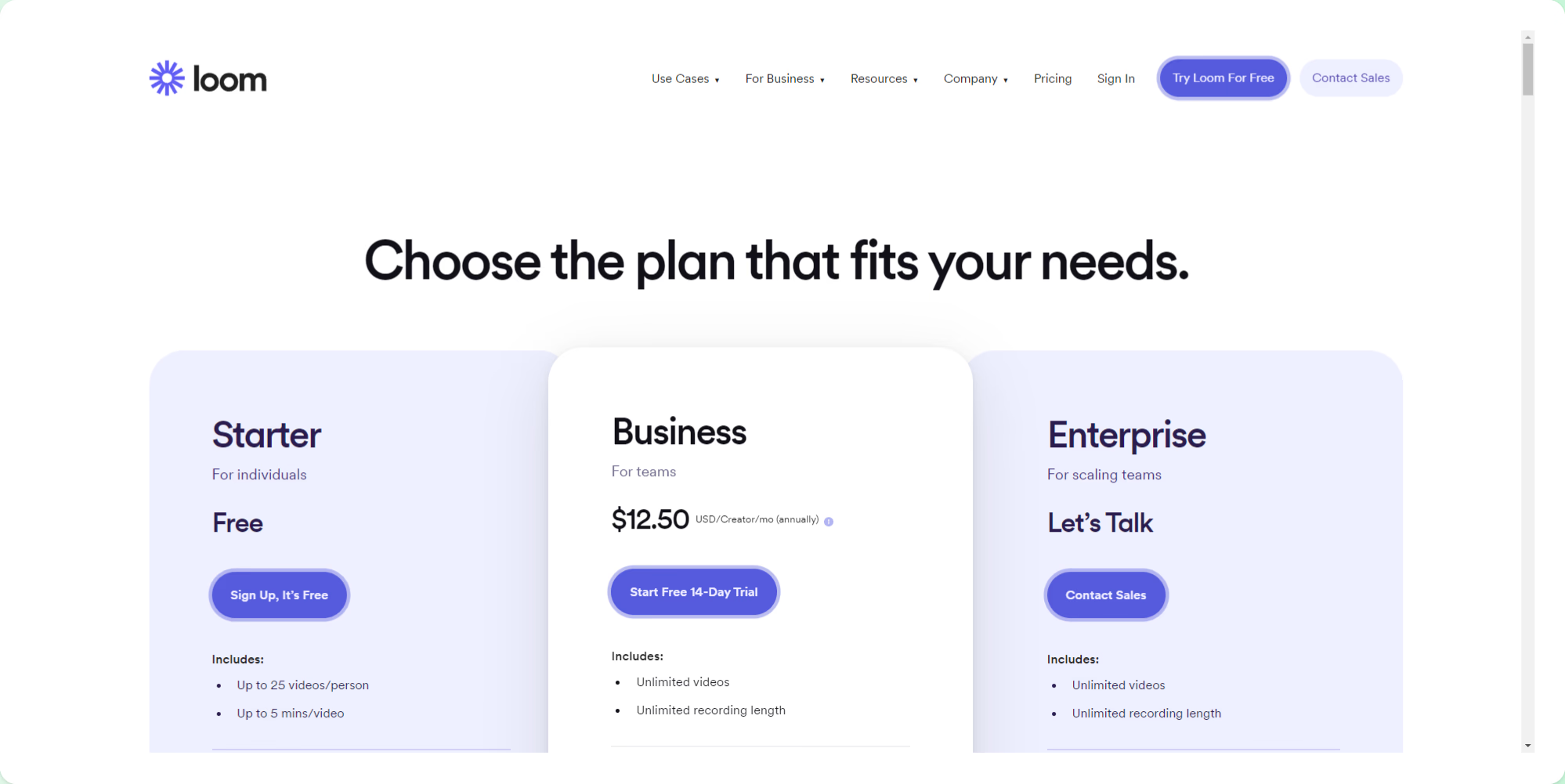
Loom offers various paid plans that unlock additional features, storage capacity, and functionalities. Specific pricing information might require visiting Loom's website, but generally scales based on:
Here’s a general breakdown of potential benefits for paid plans:
Remember:
Explore Loom’s website for the latest pricing details and specific features offered within each paid plan. They may also provide free trials to allow you to experience the full capabilities before committing.
BuildBox faces challenges Creating clear and concise documentation for complex features can be time-consuming and challenging for users to understand. Traditional written documentation can be lengthy, lack visuals, and leave room for misinterpretation.
Explainer videos and screen recordings with narration allow developers to demonstrate functionalities visually, step-by-step. Annotations and call-to-action buttons can further highlight key points and guide users through specific actions.
Streamlined communication with users, reduced development time spent on documentation, and improved user experience. Imagine a new user watching a short Loom video on a new feature, rather than deciphering a lengthy manual. This translates to faster user adoption and increased customer satisfaction.
Rage struggles Standing out from the competition and delivering impactful proposals can be difficult. Static text-based proposals may lack engagement and fail to capture the essence of the agency’s vision.
Dynamic video proposals with Loom showcase the agency’s personality, explain strategies visually using mood boards or screen recordings, and capture client attention. Client testimonials or case studies integrated into the Loom recording can add a touch of social proof and build trust.
Increased proposal win rates, improved client communication, and a more engaging brand image. A well-crafted Loom proposal can differentiate your agency and leave a lasting impression on potential clients.
Traditional written support documents can be impersonal and require significant customer effort to understand. Long wait times for phone support can further frustrate customers.
Personalised video tutorials and FAQ video responses offer a more user-friendly and engaging support experience. Customers can access Loom recordings at their convenience, and visuals can simplify complex troubleshooting steps.
Reduced support ticket volume, improved customer satisfaction, and faster issue resolution. Empowering customers to self-serve through Loom tutorials reduces the burden on support teams and allows them to focus on more complex inquiries.
+1 (704) 430-6476
info@scumscenariomaster.com
Copyright © 2024 Apprentistly