Imagine a world where your business operates seamlessly, with information flowing freely between departments and tasks completed efficiently. This is the power of multi-purpose tools – quality free business software designed to address various business needs within a single platform. By eliminating the need to switch between multiple programs, these tools optimize efficiency and boost productivity, allowing your team to focus on what matters most: growing!


Why Choose HubSpot CRM?

HubSpot CRM isn’t a one-size-fits-all solution. It’s a top-rated free business resource that adapts to your specific needs. Here’s why it stands out:
HubSpot CRM isn't a one-size-fits-all solution. It's a top-rated free business resource that caters to businesses of all sizes:
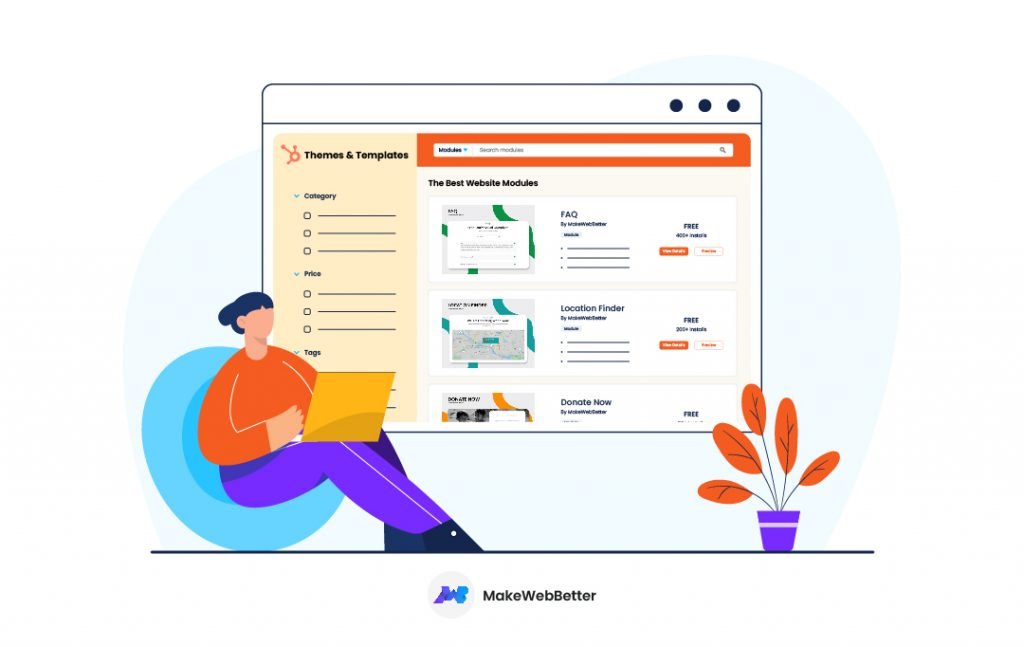
The free plan provides all the essentials for getting started, including contact management, deal pipeline management, and email tracking. This allows you to build strong customer relationships without breaking the bank.
As your team expands, upgrade to paid plans for features like email automation, lead scoring, and reporting tools. These functionalities help you streamline workflows and boost sales and marketing efforts.
HubSpot CRM offers scalable solutions for large organizations with advanced needs. Enterprise plans provide features like custom reporting, sandboxing for testing new features, and dedicated customer support.
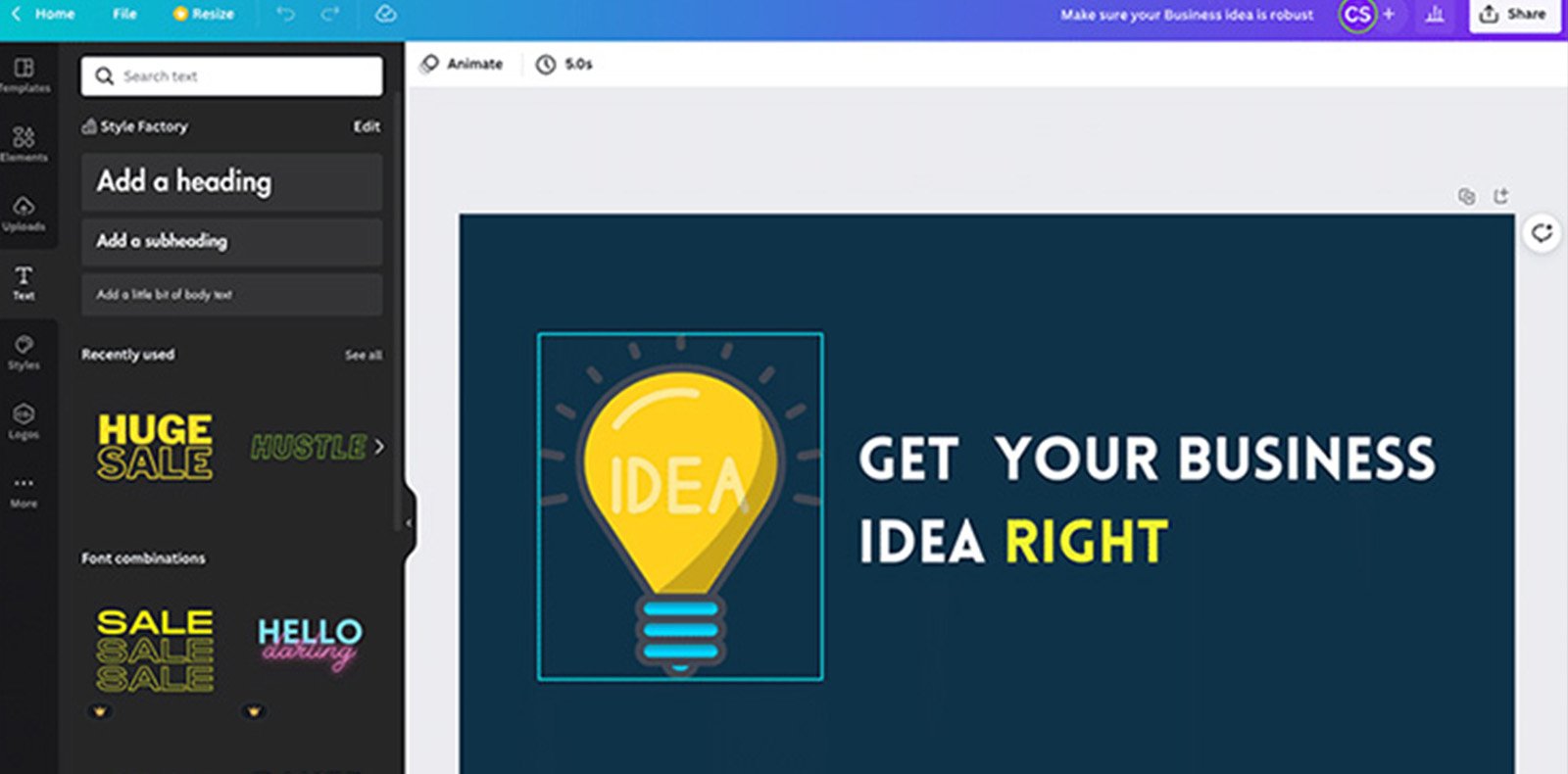
Unveiling Canva Design Like a Pro on a Budget In today's digital age, a captivating online presence is crucial for businesses of all sizes. But.
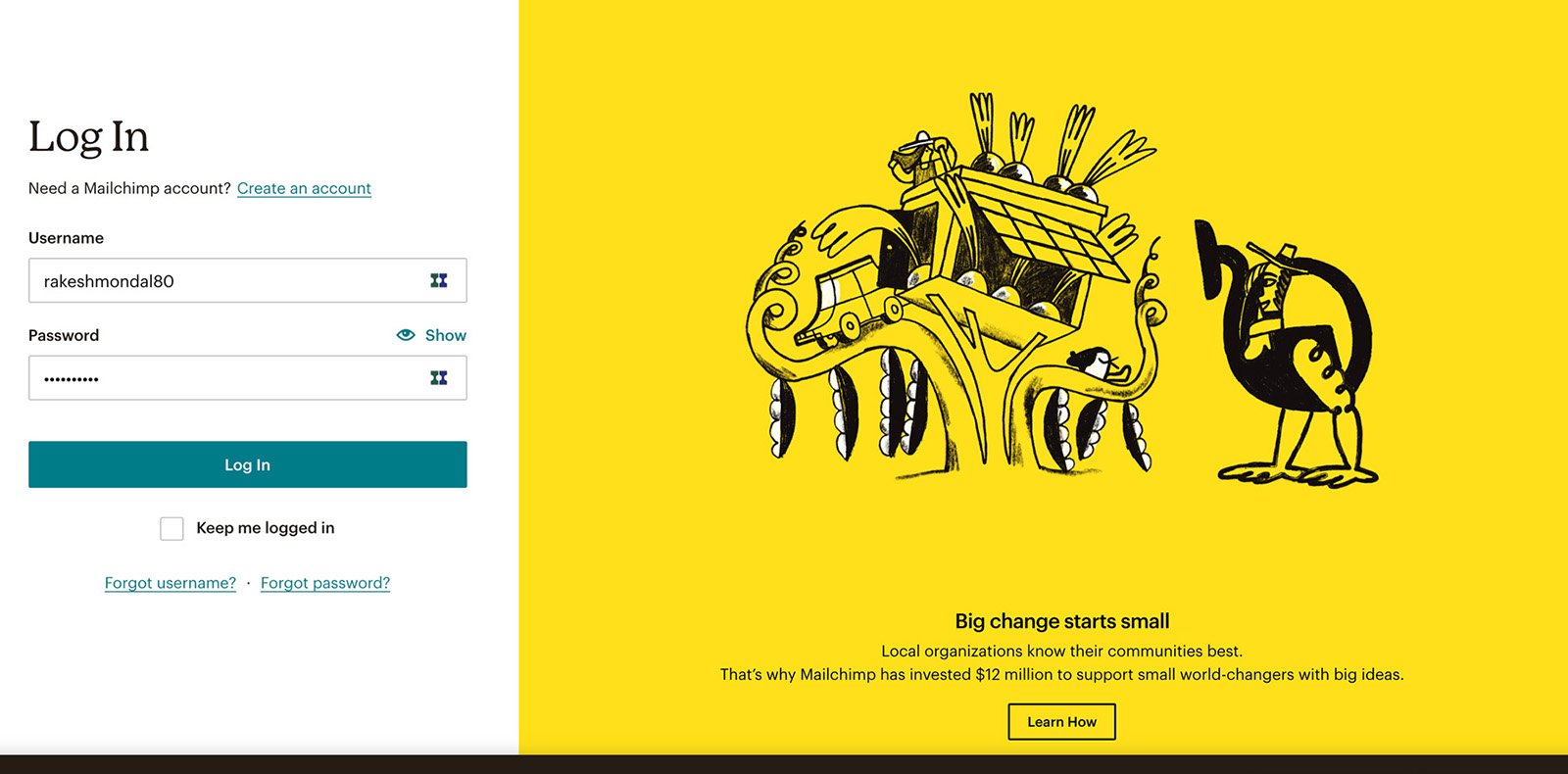
Unveiling MailChimp Elevate Your Email Marketing Game on Any Budge In today’s digital landscape, effective email marketing is vital for businesses to connect with their.
As your business expands, HubSpot CRM scales with you. Easily add new users and access additional features as your needs evolve. Here's how it accommodates your evolving needs:
As you hire new team members, seamlessly add them to your HubSpot CRM account. Everyone can collaborate on projects, manage leads, and track deals within a centralized platform.
Paid plans offer increased storage capacity to accommodate your growing customer base and historical data.
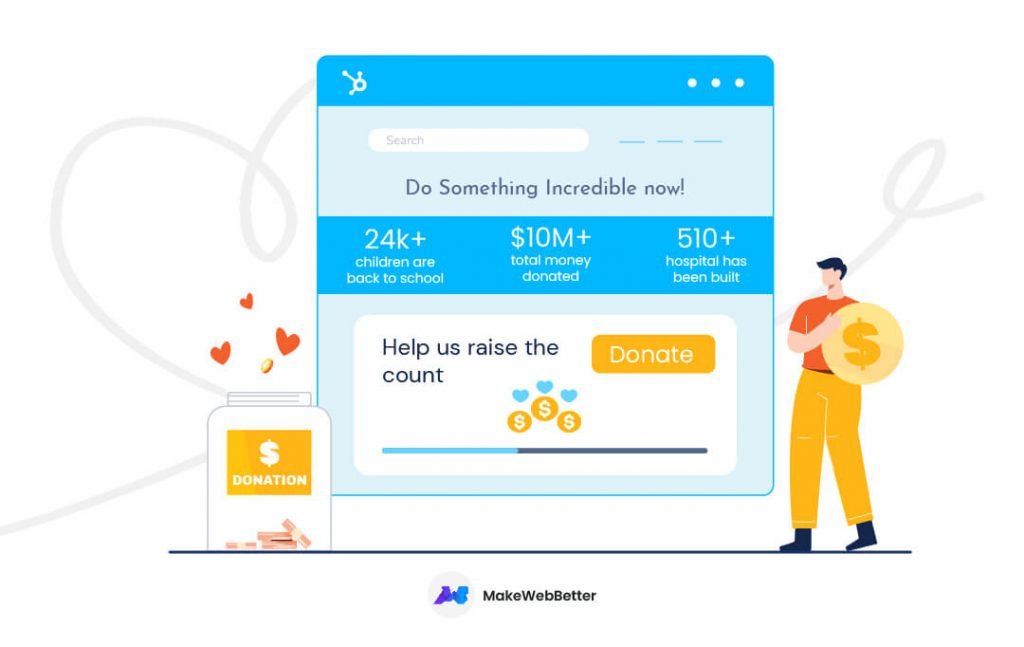
HubSpot CRM offers a variety of features across its paid plans. Choose the plan that best suits your current needs, knowing you can easily upgrade to access advanced functionalities as your business scales.
HubSpot CRM understands that budget is a primary concern. That's why it offers a free plan with core functionalities perfect for startups. Paid plans are competitively priced, providing high value for your investment:
A fantastic option for getting started, managing your initial customer base, and experiencing the power of HubSpot CRM.
Unlocks additional features like email automation and lead scoring to nurture leads more effectively.
Ideal for growing businesses, this plan offers advanced sales automation, custom reporting, and sandboxing functionalities.
Tailored for large enterprises with extensive needs, this plan provides features like custom security measures and dedicated customer support.
HubSpot CRM integrates seamlessly with a wide range of no-cost business tools and free productivity app. This eliminates data silos and fosters a truly connected work environment:
Integrate HubSpot CRM with marketing automation tools like Mailchimp or Constant Contact. Design targeted email campaigns within HubSpot, leverage contact data for segmentation, and automate email delivery.
Connect project management platforms like Asana or Trello with HubSpot CRM. Gain a holistic view of sales pipelines alongside project progress, ensuring teams are aligned and deals close smoothly.
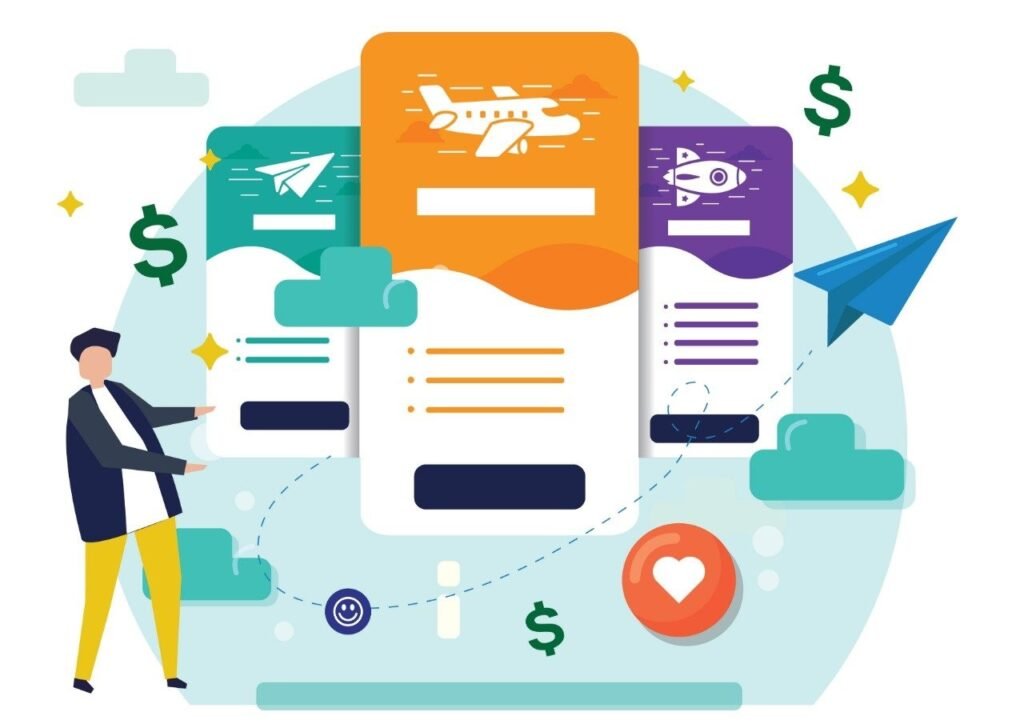
Unify your customer data with analytics tools like Google Analytics. Gain a deeper understanding of customer behavior and identify growth opportunities by analyzing website traffic and marketing campaign performance alongside your sales pipeline within HubSpot CRM.
A Visual Guide
1. Visit HubSpot CRM’s website (https://www.hubspot.com/pricing/crm)
2. Click on “Get Started Free”
3. Enter your email address and create a password
4. Fill out your basic business information
5. You’re now ready to explore HubSpot CRM!

Store and organize all your customer data in one place. Create detailed profiles, add notes, and track interactions to gain a 360-degree view of your customers.
Visualize your sales pipeline, track the progress of each deal, and forecast future sales with greater accuracy. Identify potential roadblocks and adjust your sales strategy accordingly.
Gain valuable insights into email engagement. See which emails are opened and clicked, and automate repetitive tasks like sending follow-up emails or nurturing leads with targeted content.
Connect with website visitors in real time, answer their questions, and convert them into qualified leads. Enhance customer satisfaction by providing immediate support.
Track key metrics like lead generation, conversion rates, and sales pipeline performance. Generate insightful reports to understand what's working and identify areas for improvement.

Access HubSpot CRM from any device, including your smartphone or tablet. This ensures you can stay connected to your customers and manage your pipeline on the go.
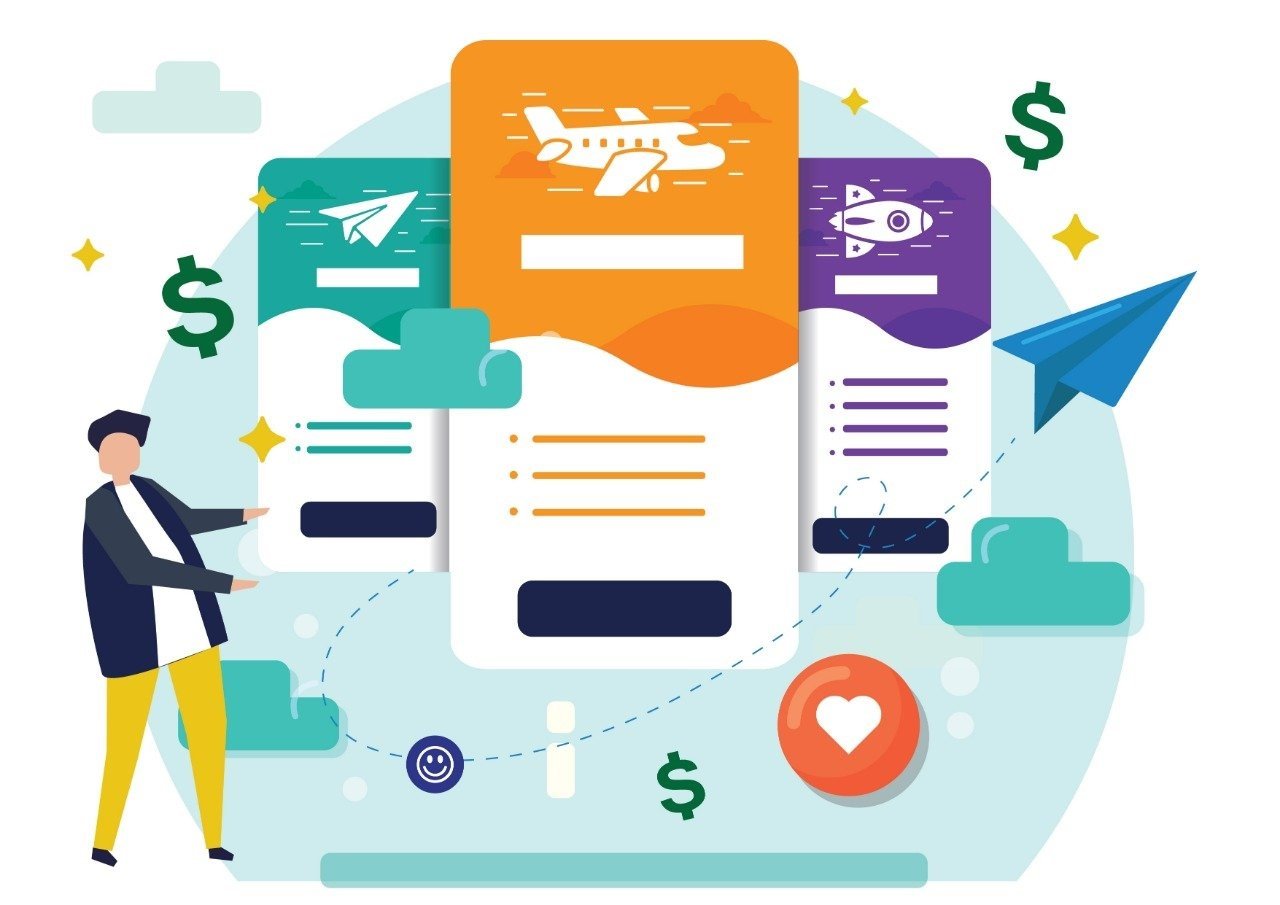
This plan unlocks additional features like email automation, lead scoring, and reporting tools.
Designed for growing businesses, this plan offers advanced features like sales automation, custom reporting, and sandboxing for testing new features.
Tailored for large enterprises, this plan provides extensive customization options, advanced security features, and dedicated customer support.
Imagine “Acme Inc.,” a fast-growing Software-as-a-Service (SaaS) company. Acme utilizes HubSpot CRM to:
-Streamline Lead Generation: Acme integrates HubSpot CRM with website pop-up forms and lead capture tools. When visitors sign up for free trials or demos, their contact information and interests are automatically added to HubSpot CRM.
-Nurture Leads with Targeted Email Campaigns: Acme leverages HubSpot’s email automation features to send personalized email sequences based on user behaviour and signup details. These emails educate leads about Acme’s SaaS product, showcase its benefits, and nurture them towards conversion.
-Track Sales Pipeline and Manage Deals: The sales team at Acme uses HubSpot CRM to manage their sales pipeline. Deals are categorized by stage (prospecting, qualification, closing), and tasks are assigned to individual sales reps. Sales managers gain real-time insights into pipeline health and can identify potential roadblocks to ensure deals close smoothly.
“Wonder Widgets,” a rapidly expanding e-commerce retailer, relies on HubSpot CRM to:
-Provide Personalized Customer Support: Wonder Widgets integrates HubSpot CRM with their live chat software. Customer service representatives can access customer purchase history and preferences within HubSpot CRM, allowing them to provide personalized support and address inquiries efficiently.
-Automate Repetitive Tasks: Wonder Widgets leverages HubSpot’s automation features to send automated email responses to common customer inquiries, such as order confirmations, shipping updates, and return instructions. This frees up customer service reps to handle more complex issues and provide a higher level of service.
-Gather Customer Feedback and Improve Products: Wonder Widgets uses HubSpot CRM to track customer interactions and feedback. By analyzing customer service conversations and product reviews within the platform, Wonder Widgets can identify areas for improvement and develop products that better meet customer needs.
“Global Marketing Solutions (GMS),” a large international marketing agency, uses HubSpot CRM to:
-Centralize Client Communication: GMS uses HubSpot CRM as a central hub for all client communication. Emails, notes, and call logs are stored within each client’s profile, ensuring all team members have access to the latest information.
-Manage Project Pipelines Across Teams: GMS creates separate pipelines within HubSpot CRM for each client project. Tasks are assigned to team members across different departments (content marketing, social media, SEO) within the platform, fostering seamless collaboration and project visibility.
-Track Project Performance and Report to Clients: GMS leverages HubSpot CRM’s reporting features to track key metrics for each client project, such as website traffic, lead generation, and social media engagement. These reports are then shared with clients, providing them with valuable insights into the effectiveness of their marketing campaigns.
-Onboard New Team Members Quickly: With HubSpot CRM’s user-friendly interface, onboarding new team members is a breeze. New hires can quickly access client information, project details, and communication history, allowing them to contribute effectively from day one.
+1 (704) 430-6476
info@scumscenariomaster.com
Copyright © 2024 Apprentistly