Imagine a world where crafting clear, polished communication is effortless – a world where you can focus on conveying your ideas with confidence, not fretting over typos or grammatical faux pas. This world exists, and the key lies in utilizing user-friendly business software like Grammarly.
Grammarly empowers you to write with confidence, ensuring your message resonates and leaves a lasting impression. Let’s explore how Grammarly can transform your communication and elevate your success.
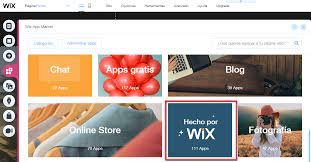

Selection Criteria: Why Grammarly?
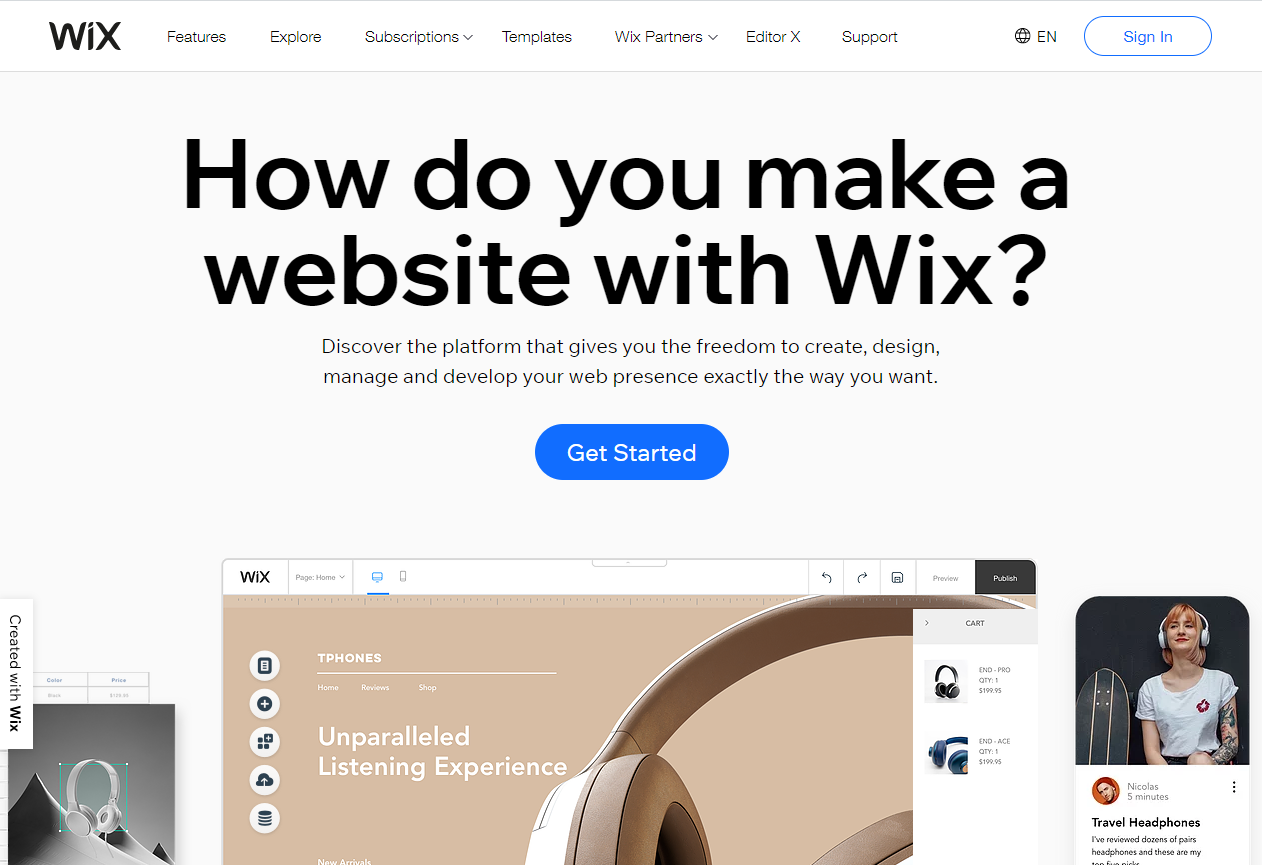
Grammarly Adapts to Your Needs Unlike clunky, complex software, Grammarly boasts an intuitive interface that rivals your favorite social media app. Whether you're a solopreneur crafting captivating emails or a large marketing team collaborating on persuasive proposals, Grammarly offers a range of features that scale with your business.
No Tech Knowledge Needed Grammarly eliminates the intimidation factor often associated with business software. It features a simple interface that's as user-friendly as it is powerful. Even those with limited technical knowledge can navigate its features with ease, making it a perfect choice for beginner-friendly business software.
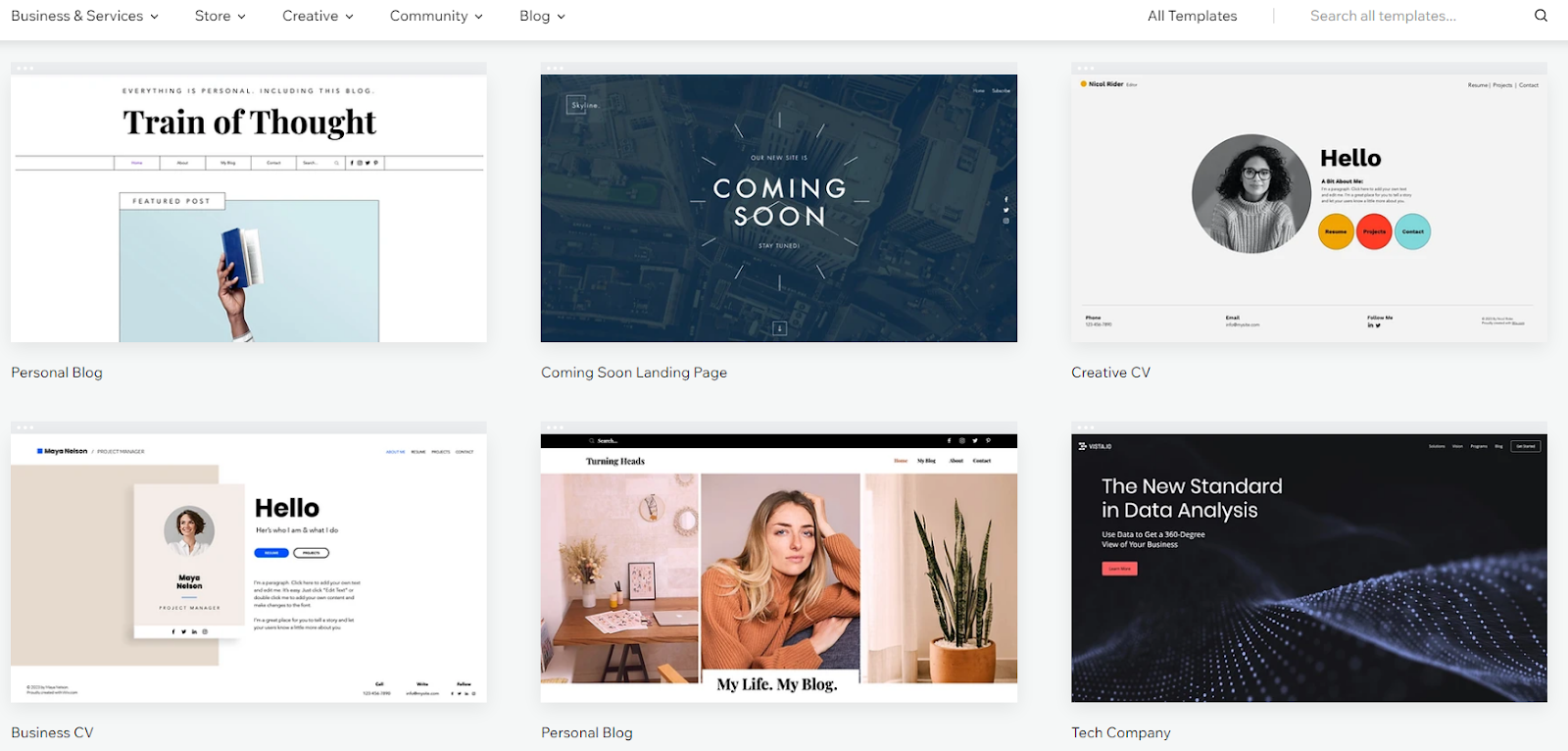
Streamline Your Communication Grammarly's strength lies not just in its core functionality but also in its impressive integration capabilities. By seamlessly connecting with the tools you already use, Grammarly eliminates the need to switch between applications, boosting your productivity and streamlining your workflow. Here's a glimpse into the integration possibilities Grammarly offers:
Integrate Grammarly with email platforms like Gmail and Outlook. This allows you to receive real-time feedback and suggestions directly within your email drafts, ensuring error-free and polished communication before hitting send.
Grammarly seamlessly integrates with popular document editors like Microsoft Word and Google Docs. This empowers you to receive real-time feedback and suggestions as you write, ensuring your proposals, reports, and other documents are polished and professional.
Integrate Grammarly with project management tools like Trello or Asana. This allows you to ensure clear and concise communication within team discussions and project updates, fostering better collaboration and reducing misunderstandings.
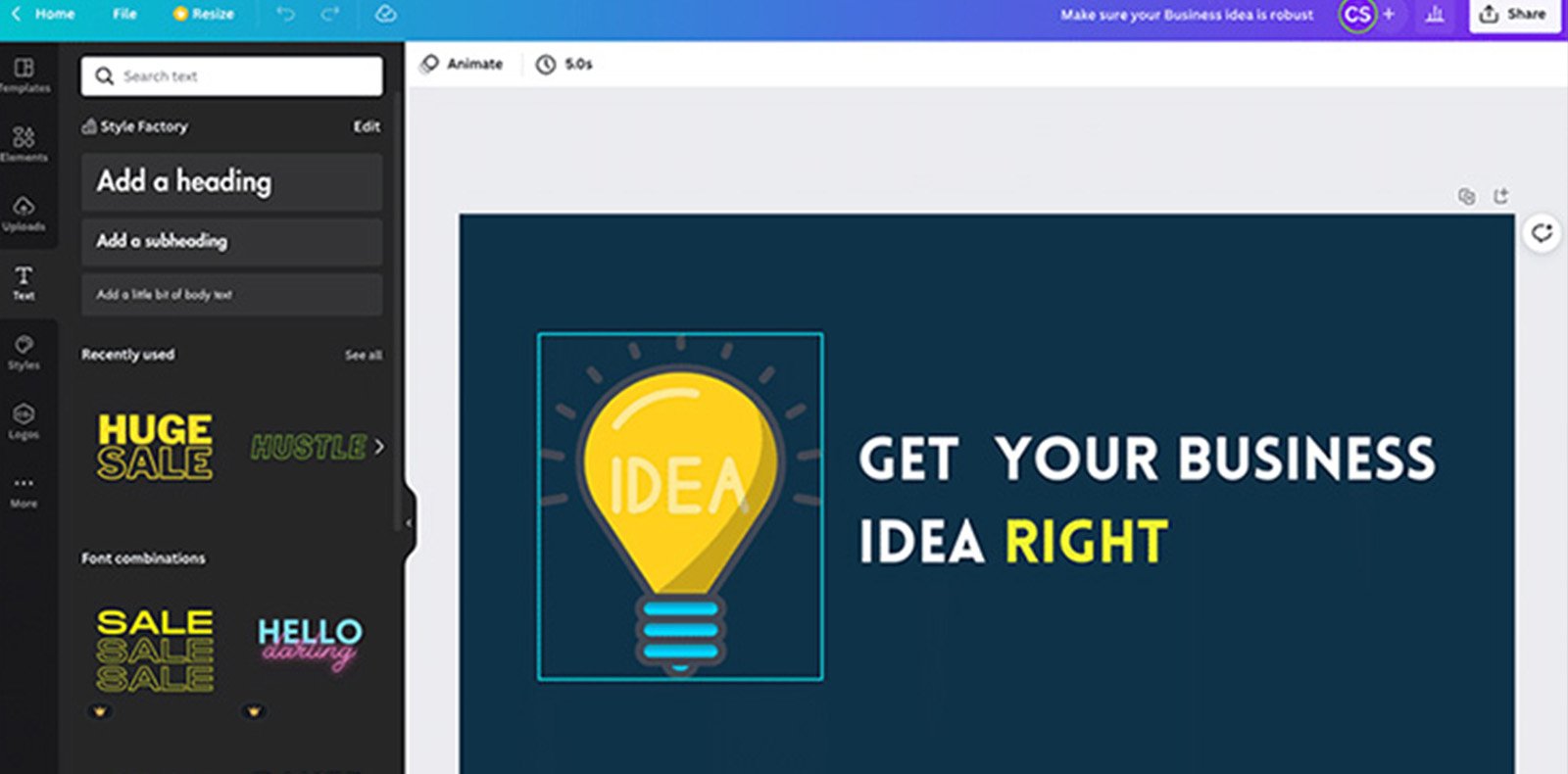
Unveiling Canva Design Like a Pro on a Budget In today's digital age, a captivating online presence is crucial for businesses of all sizes. But.
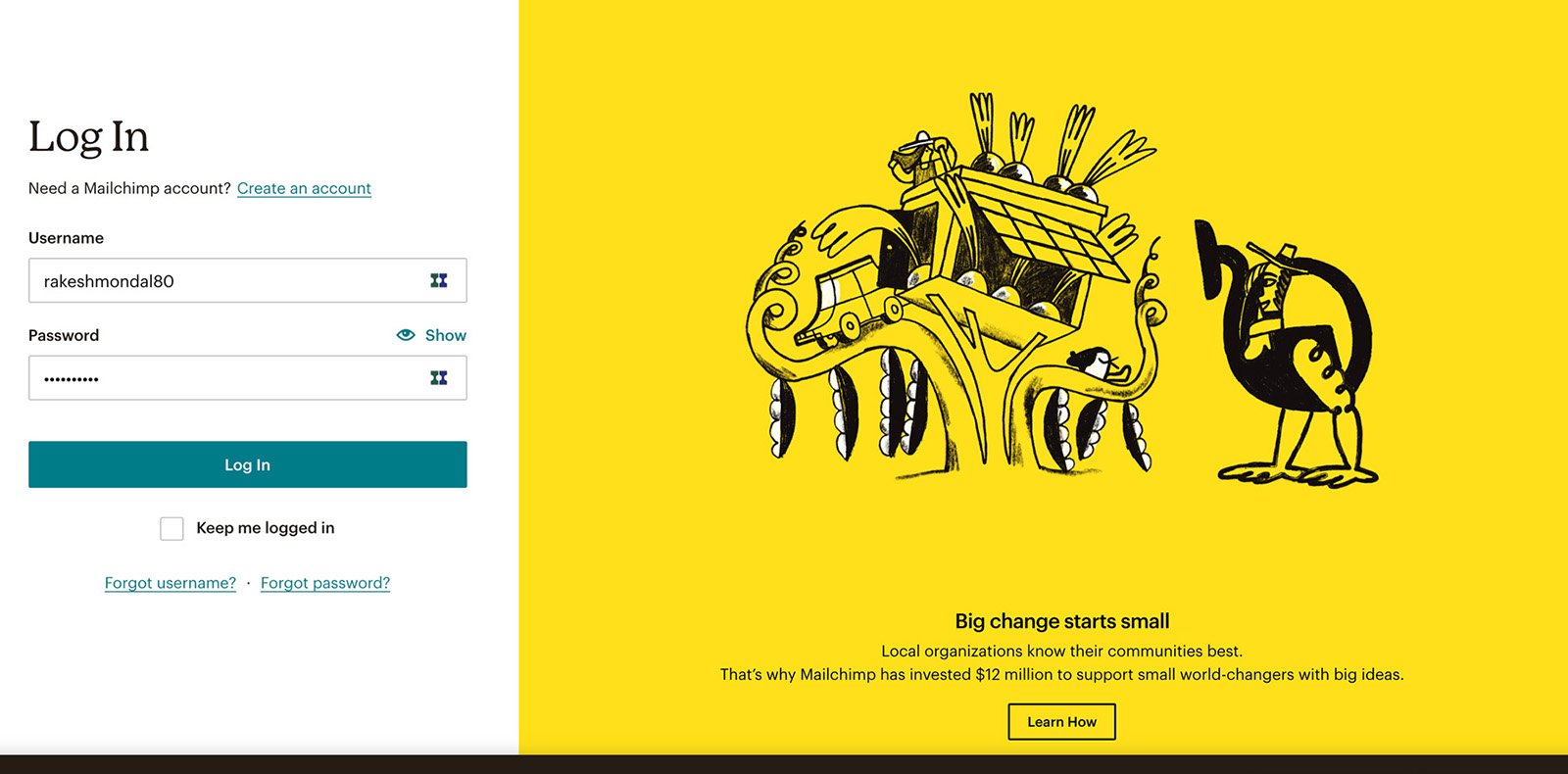
Unveiling MailChimp Elevate Your Email Marketing Game on Any Budge In today’s digital landscape, effective email marketing is vital for businesses to connect with their.
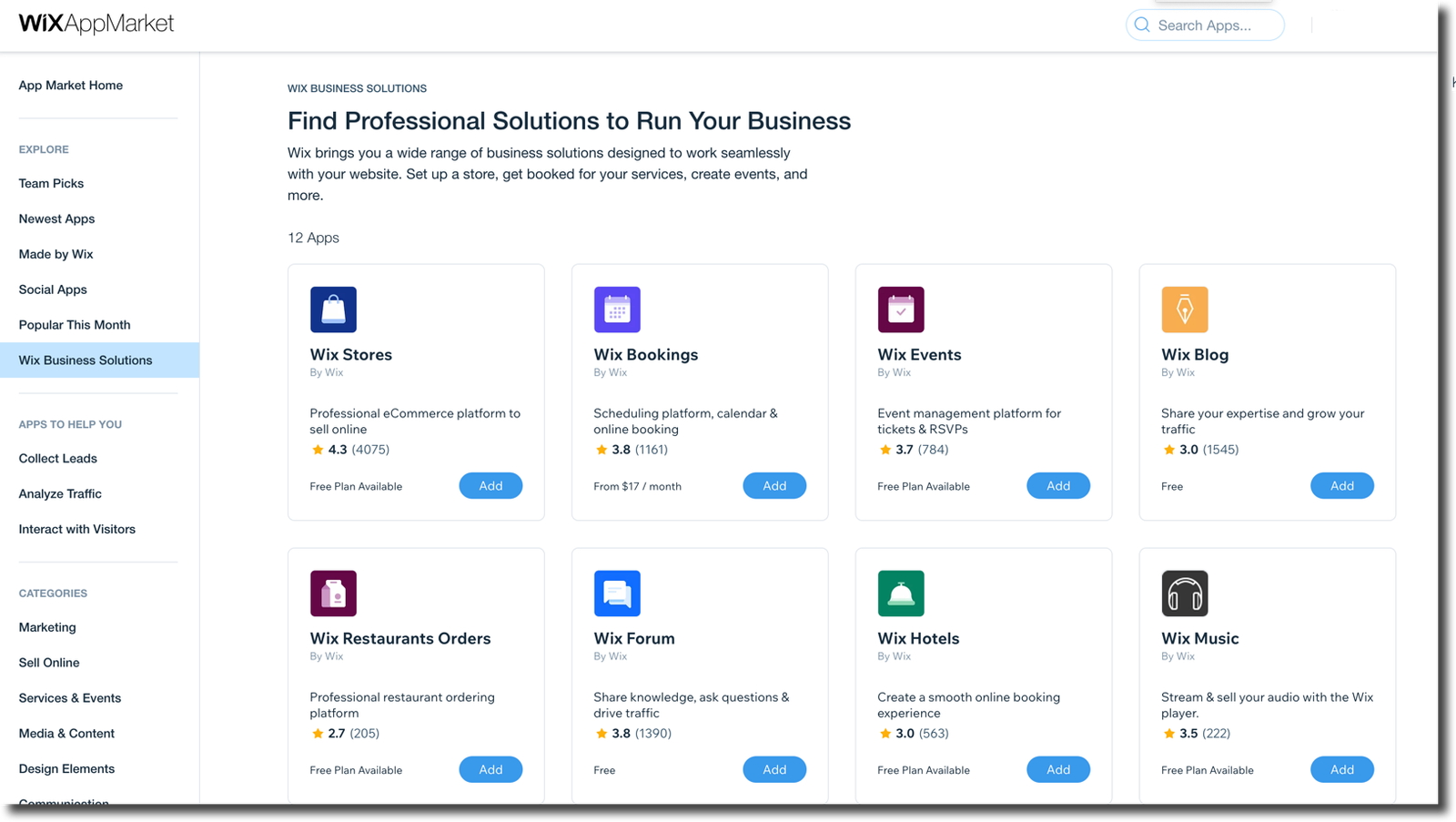
Connect Grammarly with your CMS platform like WordPress or Drupal. This allows you to edit and proofread website content directly within the platform, ensuring flawless grammar and clarity for your online audience.
While Grammarly doesn't offer direct integration with social media platforms yet, browser extensions allow you to leverage its suggestions while composing posts on platforms like Twitter, Facebook, and LinkedIn.
For educational institutions, Grammarly can integrate with LMS platforms, allowing students to receive feedback on their assignments directly within the system, fostering better writing skills.
Grammarly offers an API (Application Programming Interface) for developers, allowing businesses to create custom integrations with their in-house software or specific workflows.

By leveraging Grammarly's integration capabilities, you can experience a multitude of benefits:
Eliminate the need to switch between applications for editing and proofreading, allowing you to focus on writing and complete tasks faster.
Seamless integration allows you to leverage Grammarly's suggestions within your existing workflows, minimising disruptions.
Maintain consistent grammar and style across all your communication platforms, fostering a polished and professional brand image.
Grammarly’s integration possibilities empower businesses to achieve clear, consistent, and impactful communication across all their operations. By seamlessly connecting with the tools you already use, Grammarly becomes an invisible yet powerful force, elevating your writing and communication to new heights.
A Visual Guide
We’ve explored how Grammarly empowers various business teams, but let’s delve deeper into its functionalities, user interface, customer service, and pricing model to see if it lives up to its claim of being a user-friendly business software.

Identify and rectify grammatical errors, typos, punctuation mistakes, and subject-verb agreement issues with pinpoint accuracy.
Discover powerful synonyms and explore alternative phrasings to elevate your writing style and impress your audience.
Streamline your sentences by eliminating redundancy and suggesting edits for improved clarity.

Tailor your message to any audience, from formal business proposals to casual social media posts.
Whether you're crafting a captivating blog post, a persuasive email, or a professional report, Grammarly tailors its suggestions to the specific type of writing you're doing.
Ensure your content is original and stands out in search results by checking for unintentional plagiarism.
Whether you're crafting a captivating blog post, a persuasive email, or a professional report, Grammarly tailors its suggestions to the specific type of writing you're doing.

No overwhelming toolbars or confusing menus. Grammarly’s interface is streamlined and focuses on what matters most – your writing.
A pleasing layout with clear icons and easy-to-read fonts makes using Grammarly an enjoyable experience.
Hover over any suggestion to get a clear explanation of the issue and the recommended solution. This empowers even those with limited grammar knowledge to understand and apply the suggestions effectively.
Grammarly offers a comprehensive Help Center packed with tutorials, FAQs, and guides to answer any questions you might have. Their support team is also readily available via email and live chat, ensuring you receive prompt assistance whenever needed.
Grammarly offers a freemium model, making it accessible to a wide range of users. Here’s a breakdown:
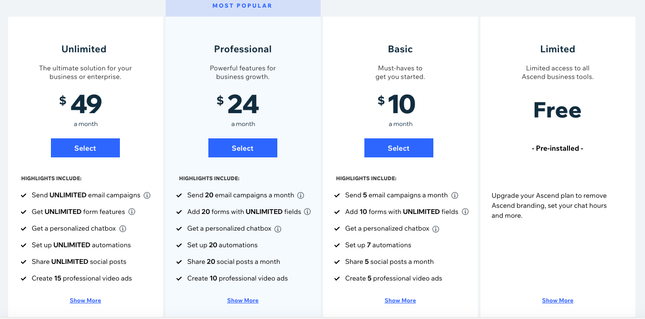
Provides basic grammar and spell check functionality, perfect for casual users or those new to Grammarly.
Unlocks advanced features like vocabulary enhancement, clarity suggestions, tone detection, and a plagiarism checker. This plan caters to professionals, students, and businesses seeking a more comprehensive writing experience.
Designed for businesses and teams, offering additional features like style guides, team analytics, and priority customer support.
Imagine the impact of clear, professional communication across all your business interactions. Here’s how Grammarly empowers diverse teams with intuitive small business software:
Challenge: A local artisan with limited technical knowledge wants to showcase their handcrafted jewellery and sell online, but struggles with complex website builders.
Wix Solution: The user-friendly drag-and-drop interface allowed them to create a beautiful online store without needing coding experience. Wix’s built-in e-commerce features streamlined product listing, inventory management, and secure payment processing.
Compose clear and persuasive emails that convert leads into customers.
Clarity and Conciseness: Craft compelling subject lines and email body copy that grabs attention and effectively communicates your value proposition. Grammarly helps eliminate unnecessary jargon and fluff, ensuring your message is clear, concise, and directly addresses the recipient’s needs.
Deliver professional and error-free communication that builds trust and strengthens customer relationships.
Real-Time Feedback: Eliminate typos and grammatical errors before hitting send, ensuring a polished and professional image in every interaction. This builds trust and confidence with customers, knowing they are receiving accurate and reliable information.
Enhanced Vocabulary: Discover the perfect words to express empathy and understanding, building stronger rapport with customers. Grammarly suggests alternatives that convey genuine care and concern, fostering positive customer interactions.
Sharpen their pitches and proposals for investors and partners, making a lasting first impression.
Genre-Specific Enhancements: Tailor proposals and pitches to the specific needs and expectations of investors or partners. Grammarly helps adjust the formality of your writing and ensures industry-specific terminology is used accurately.
Flawless Grammar and Punctuation: Showcase your professionalism and attention to detail with error-free writing that commands respect. Even minor grammatical errors can create a negative impression. Grammarly ensures your proposals are polished and error-free, leaving a lasting positive impact.
+1 (704) 430-6476
info@scumscenariomaster.com
Copyright © 2024 Apprentistly