In today’s fast-paced business world, efficiency reigns supreme. Information overload and juggling multiple tasks can quickly derail even the most organized professional. This is where productivity tools come in – digital companions designed to streamline your workflow, boost focus, and help you achieve more in less time.
Enter ClickUp- a powerful contender that strives to replace a multitude of applications with a single, unified platform. Here’s why ClickUp might be the perfect fit for your needs:
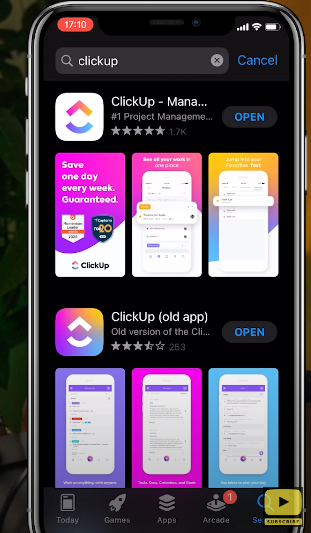
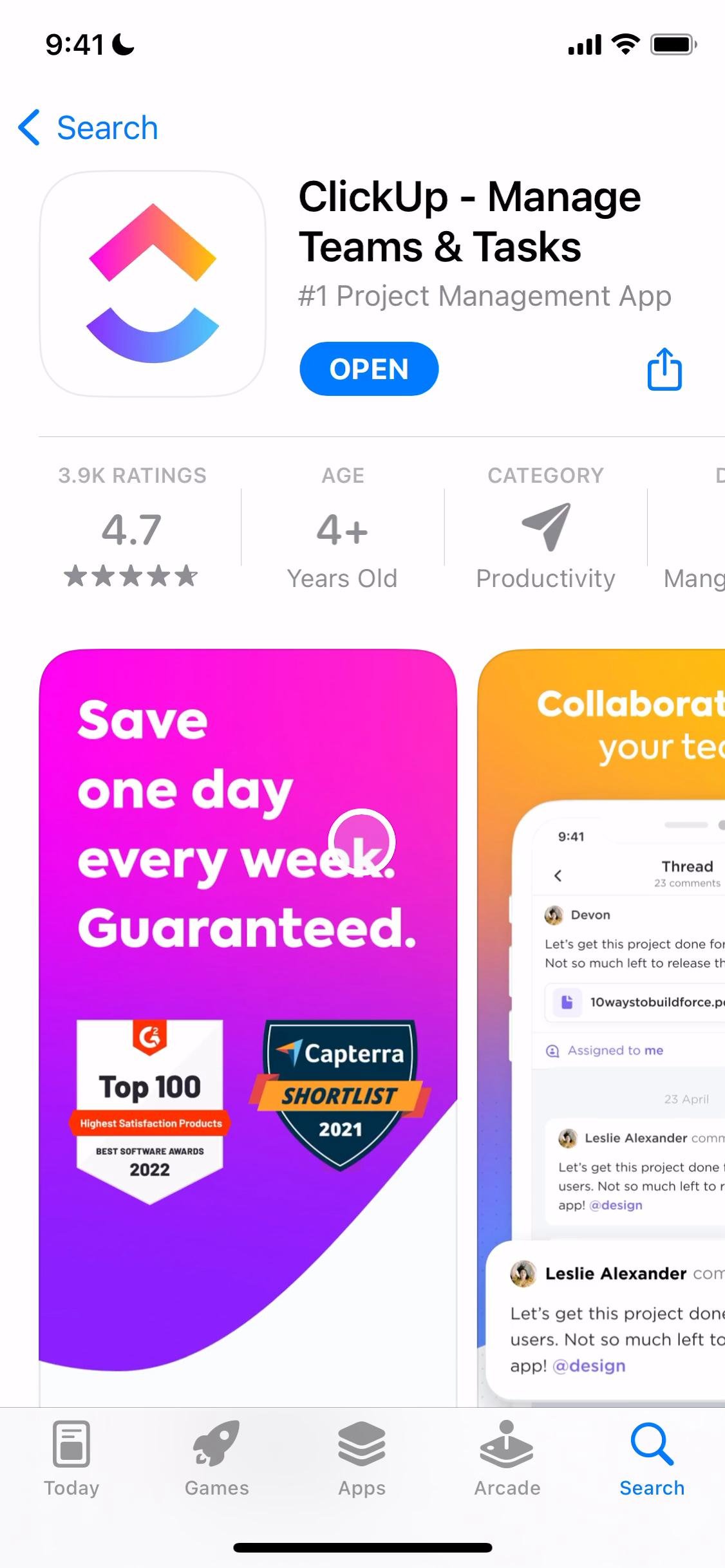
Why Choose ClickUp?

ClickUp caters to diverse work styles with features like task lists, kanban boards, mind maps, docs & spreadsheets. No matter your preference, ClickUp offers the tools you need to manage projects effectively.
ClickUp adapts to your needs, whether you're a solopreneur or managing a large team. The free plan is perfect for individuals, while paid plans offer increased features for growing teams and large organizations.

ClickUp offers a free plan to get you started. Paid plans cater to different team sizes and offer advanced features, ensuring you only pay for what you need.
ClickUp's clean and intuitive interface minimizes the learning curve. Drag-and-drop functionality and clear navigation make it easy to manage tasks and find the features you need quickly.
ClickUp integrates with various popular business tools you already use. This eliminates app switching and fosters a streamlined workflow, allowing you to focus on what matters most.
ClickUp understands the importance of fostering a seamless workflow within your existing ecosystem of business tools. That's why they offer a variety of integration possibilities to connect ClickUp with the apps you already use and love. Here's a glimpse into how these integrations can empower your projects:
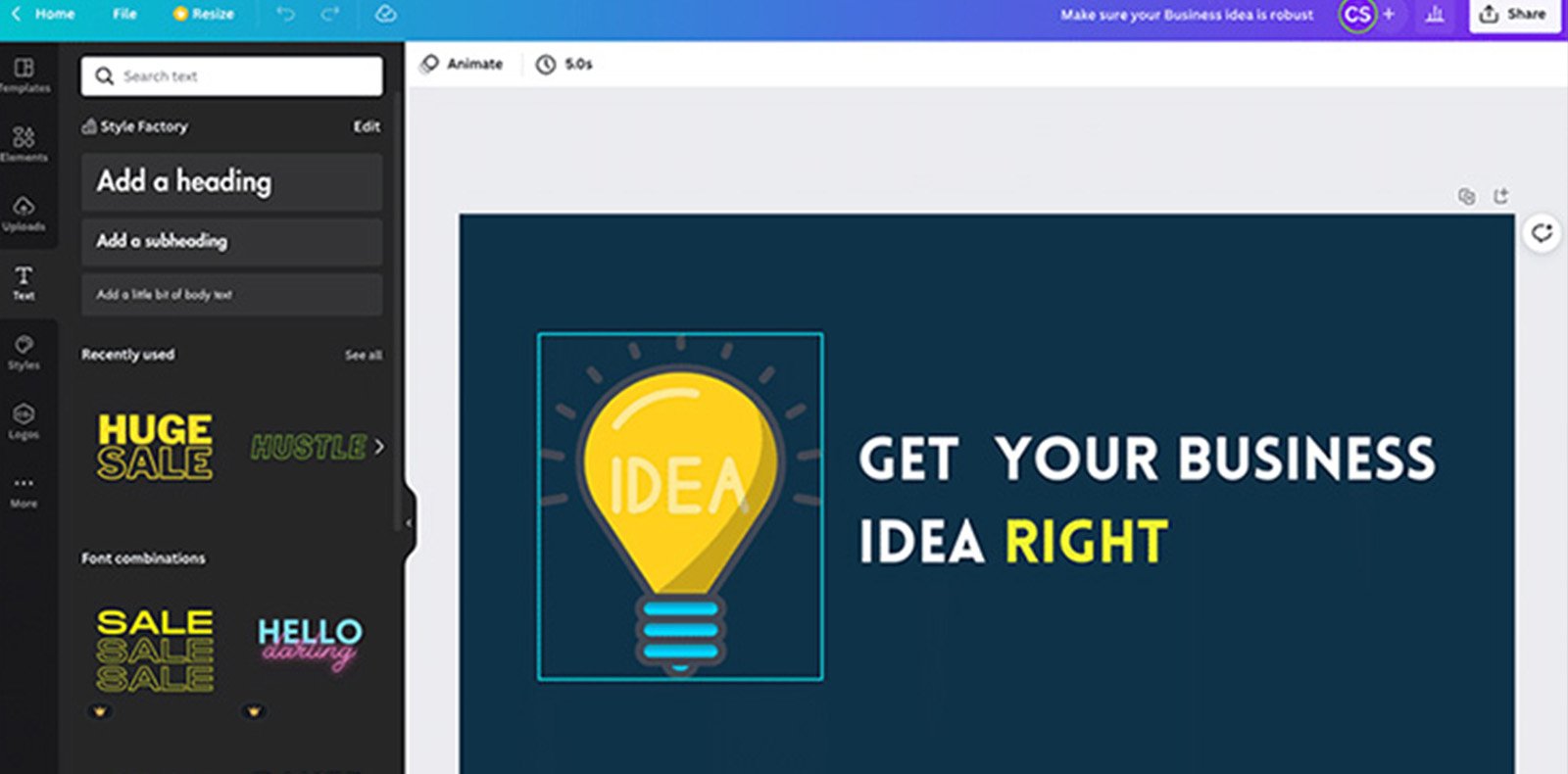
Unveiling Canva Design Like a Pro on a Budget In today's digital age, a captivating online presence is crucial for businesses of all sizes. But.
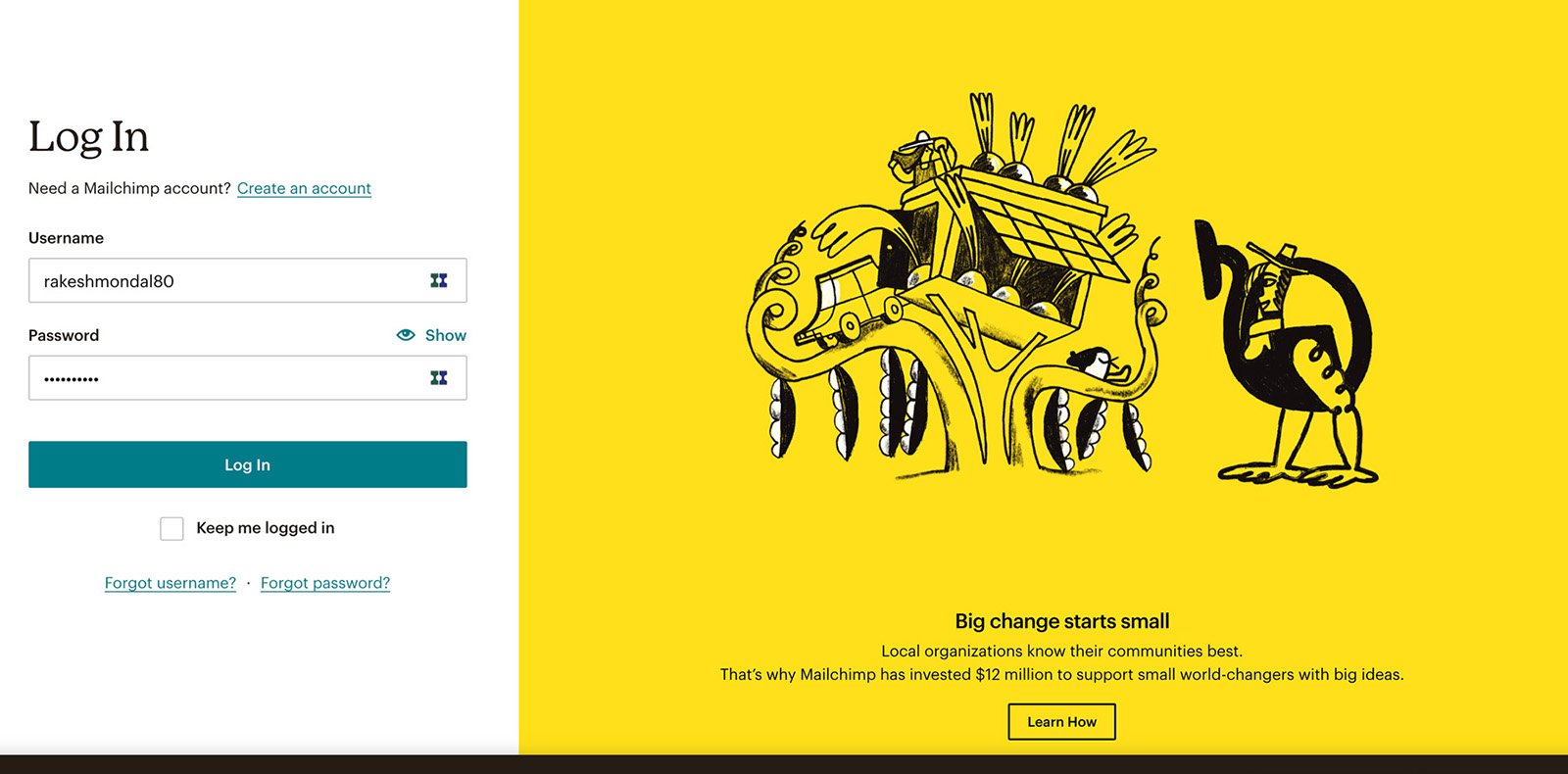
Unveiling MailChimp Elevate Your Email Marketing Game on Any Budge In today’s digital landscape, effective email marketing is vital for businesses to connect with their.
Stay connected with your team and receive project updates directly within Slack channels. Issue commands and manage tasks without ever leaving your communication hub.
Get real-time notifications and collaborate on tasks directly within Microsoft Teams, keeping your project discussions and task management centralized.

Attach files directly from your Google Drive to tasks within ClickUp, ensuring easy access to project documents for your team members.
Similar to Google Drive, integrate OneDrive to store and share project files seamlessly, promoting collaboration and eliminating the need for separate file management systems.
Streamline file sharing by connecting your Dropbox account to ClickUp. Share design assets, marketing materials, and other project files effortlessly.
Import your projects from Jira Cloud directly into ClickUp. This integration is particularly useful for teams transitioning from Agile methodologies to a Gantt chart-based approach.
Migrating from Asana? ClickUp's integration allows you to import your Asana projects and tasks, ensuring a smooth transition to your new platform.
Automate marketing efforts by creating Mailchimp email campaigns directly from ClickUp tasks. Trigger campaigns based on project milestones or task completion.
Connect ClickUp with Salesforce, your CRM platform, to gain a holistic view of your customer journey. Create tasks in ClickUp from new Salesforce leads or opportunities.
Integrate Toggl Track, a popular time tracking tool, with ClickUp to gain insights into team productivity. Track time spent on tasks effortlessly and generate detailed reports.
Similar to Toggl Track, Harvest allows you to seamlessly track time spent on ClickUp tasks, providing valuable data for project budgeting and resource allocation.
A Visual Guide
ClickUp’s user-friendly design makes getting started a breeze. Here’s a quick visual walkthrough:

ClickUp’s comprehensive feature set empowers teams to manage projects effectively, boost collaboration, and achieve their goals with greater efficiency.

A clean layout and clear navigation minimize the learning curve.
Drag and drop tasks between lists and boards for effortless organization and prioritization.
ClickUp offers a free plan with core features, allowing you to try it before you buy. Paid plans cater to different team sizes with additional functionalities.
ClickUp offers a free plan with core features, allowing you to try it before you buy. Paid plans cater to different team sizes with additional functionalities.
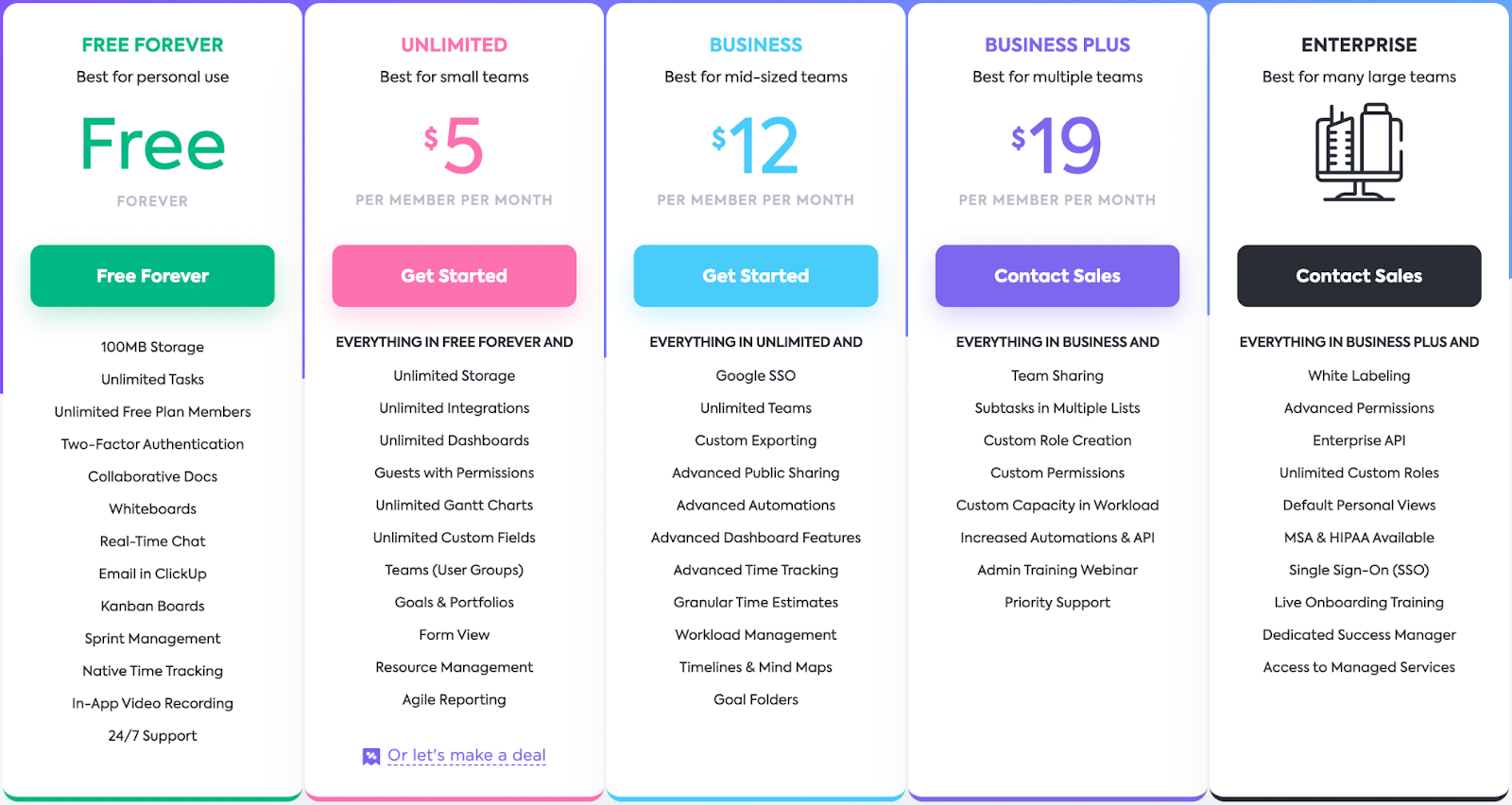
This plan is suitable for personal use or small teams. It includes features like unlimited tasks, 100MB storage, list views, kanban boards, and mind maps.
This plan is ideal for growing teams and startups. It includes everything in the Free Forever plan, plus unlimited storage, unlimited integrations, guest access, and advanced features like custom fields, dependencies, and time tracking.
This plan caters to mid-sized teams and businesses. It includes everything in the Unlimited plan, plus Google single sign-on (SSO), advanced reporting, workload management, and export capabilities.
This plan is designed for large enterprises. It includes everything in the Business plan, plus white labeling, advanced permissions, custom security restrictions, and priority support.
This plan is tailored for very large organizations with specific needs. Contact ClickUp sales for a custom quote.
Acme Marketing, a bustling agency juggling multiple clients like sportswear giant “Stride” and tech startup “Zenith,” faces disorganization, communication breakdowns, and missed deadlines due to the complexity of managing diverse client needs and deadlines.
ClickUp Solution:
ClickUp creates separate workspaces for each client. Stride’s workspace has dedicated task lists for marketing campaigns, kanban boards for content creation stages, and document repositories for brand guidelines and ad copy. The Zenith workspace utilizes similar features, ensuring focused project management. ClickUp’s collaboration features allow Acme to share project details, deadlines, and files directly with clients, fostering transparency and keeping everyone aligned.
ClickUp empowers Acme Marketing with improved project organization, streamlined communication with clients, on-time project delivery, and increased client satisfaction.
ZenDev, a software development company creating the revolutionary “TranquilMail” email platform, struggles with managing complex development lifecycles. Inefficient communication, difficulty tracking bug fixes, and challenges in maintaining version control hinder their progress.
ClickUp facilitates efficient sprint management for ZenDev by allowing them to:
ClickUp empowers ZenDev with increased development efficiency, improved bug tracking and resolution times, and a more controlled development process with clear version control for TranquilMail.
Steadfast Construction, managing the renovation of the historic “Grandview Hotel,” faces challenges in visualizing project phases, coordinating tasks across diverse teams like architects, engineers, and construction crews, and tracking progress efficiently.
ClickUp helps Steadfast Construction by:
ClickUp empowers Steadfast Construction with improved project visibility, streamlined communication between teams, efficient resource management, and on-time project completion within budget for the Grandview Hotel’s renovation.
By leveraging ClickUp’s robust features and functionalities, businesses across industries like Acme Marketing, ZenDev, and Steadfast Construction can overcome common challenges, streamline workflows, and achieve their goals with greater efficiency and collaboration.
+1 (704) 430-6476
info@scumscenariomaster.com
Copyright © 2024 Apprentistly