Asana is a powerful and versatile project management tool designed to streamline team collaboration and boost productivity. Whether you’re a small business, a large enterprise, or an individual entrepreneur, Asana offers a comprehensive suite of features to help you stay organized and achieve your goals efficiently.
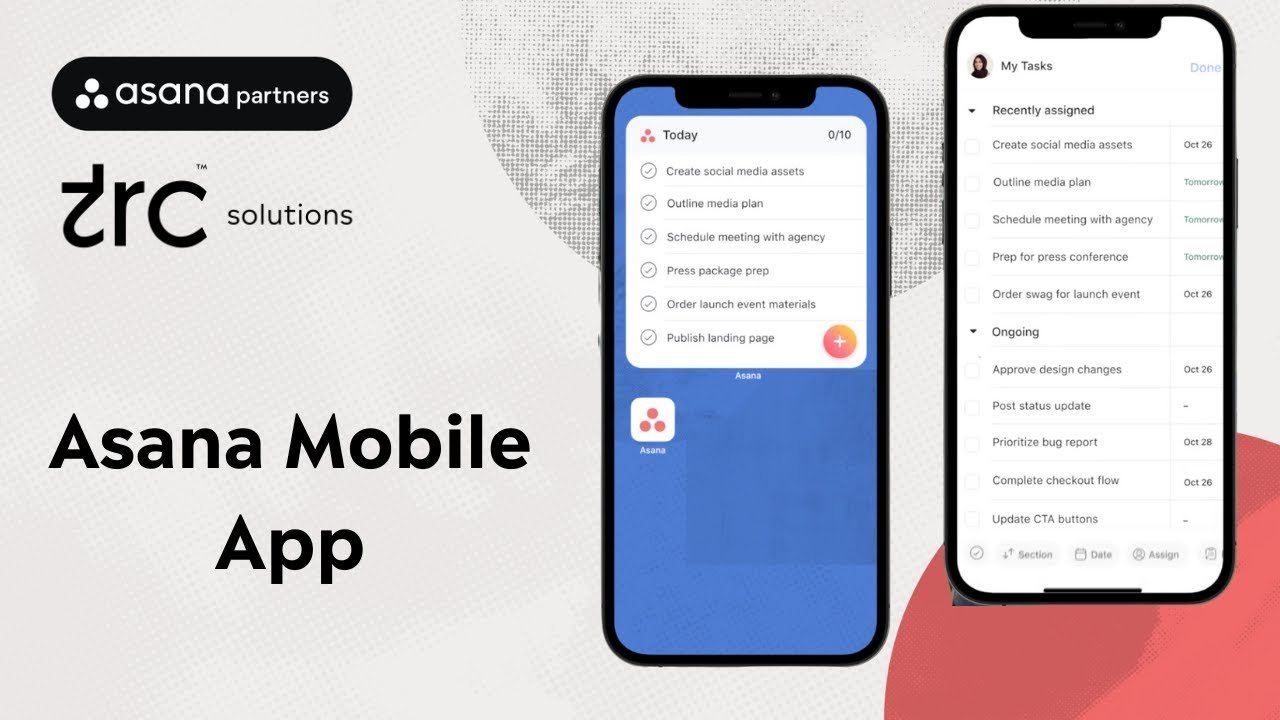
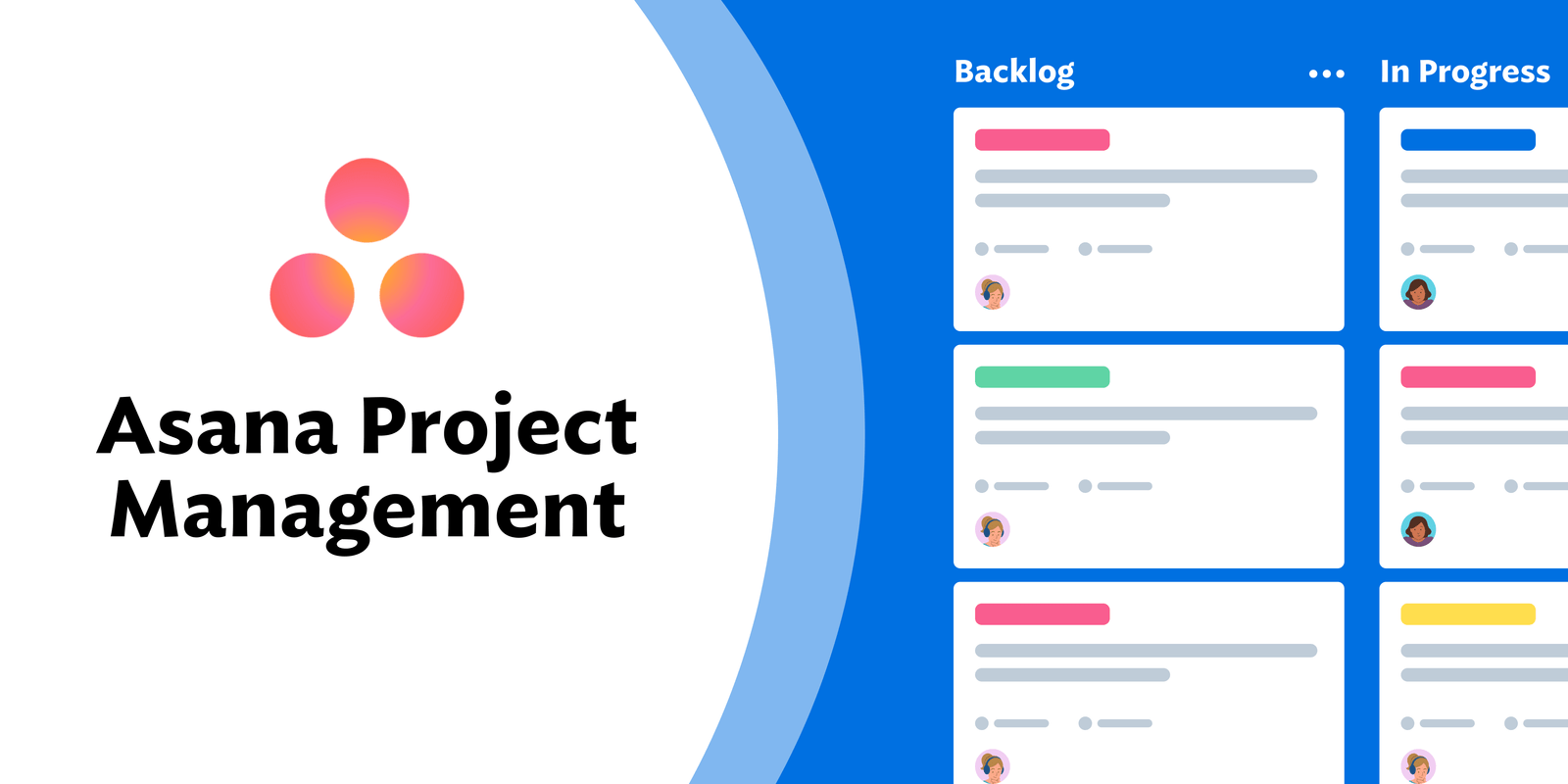
Why Choose Asana?

Asana is a top multi-functional app that provides a comprehensive project management solution for teams of all sizes. From task tracking and project planning to team collaboration and reporting, Asana offers a robust set of features to meet your project management needs.
One of Asana's key strengths is its flexibility. The platform is highly customisable, allowing you to tailor it to your unique workflow and business processes. You can create custom fields, define your project views, and set up automation to streamline your team's operations.
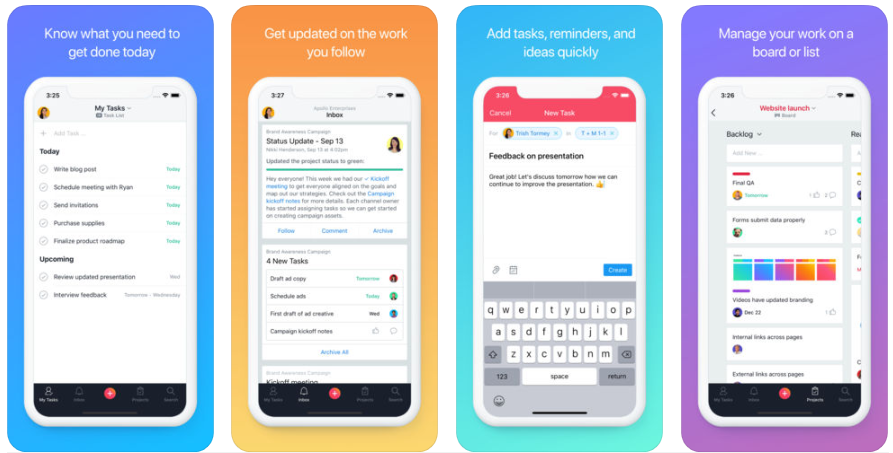
Asana excels at facilitating seamless collaboration and communication within teams. With features like task assignments, comments, file sharing, and real-time updates, team members can stay aligned and work together efficiently, making Asana an excellent collaboration tool for teams.
Asana offers cross-platform accessibility, allowing you and your team to access and manage projects from various devices and platforms, including web, desktop, and mobile apps. Additionally, Asana integrates with a wide range of third-party applications and services, enabling you to create a tailored solution that meets your specific business needs. To further illustrate Asana’s versatility, here are some specific examples of how businesses across different industries can leverage its capabilities:
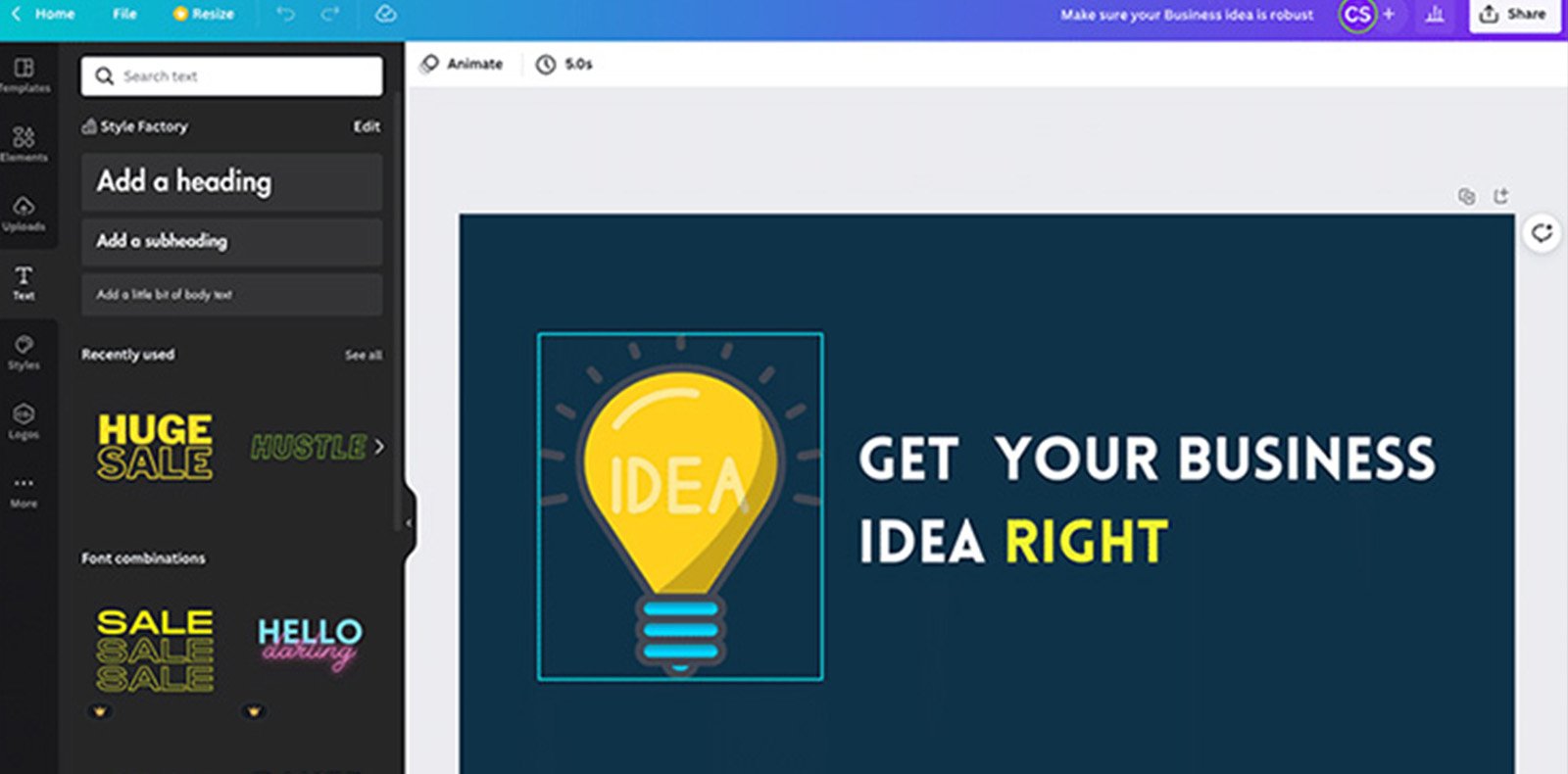
Unveiling Canva Design Like a Pro on a Budget In today's digital age, a captivating online presence is crucial for businesses of all sizes. But.
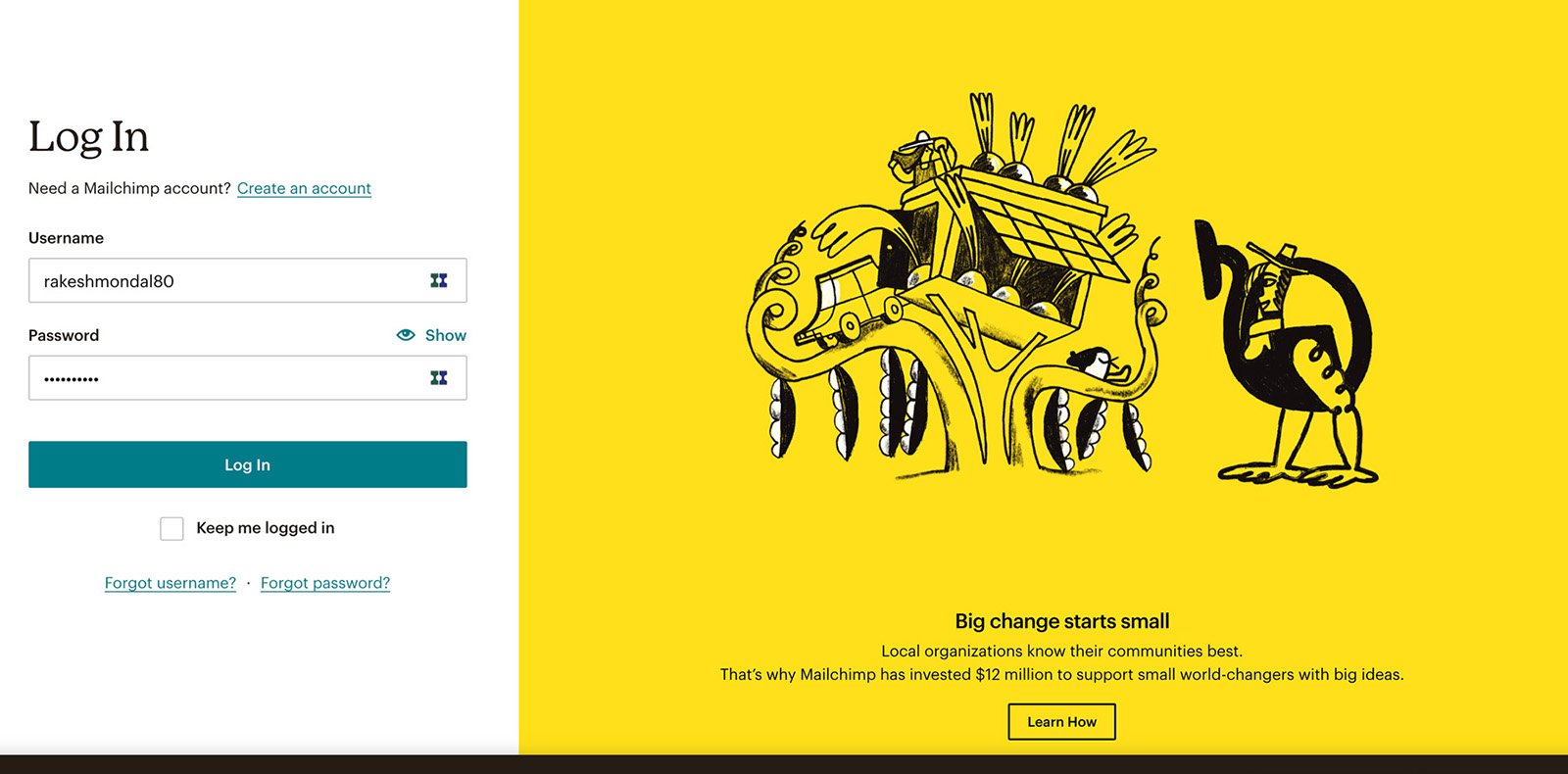
Unveiling MailChimp Elevate Your Email Marketing Game on Any Budge In today’s digital landscape, effective email marketing is vital for businesses to connect with their.
Integrate with tools like Figma or InVision to streamline creative workflows.
Connect with tools like Zapier to automate repetitive tasks and enhance efficiency.
Integrate with tools like Xero or QuickBooks for streamlined financial management.
Connect Asana with cloud storage services like Google Drive, Dropbox, or OneDrive. This streamlines file sharing and access.
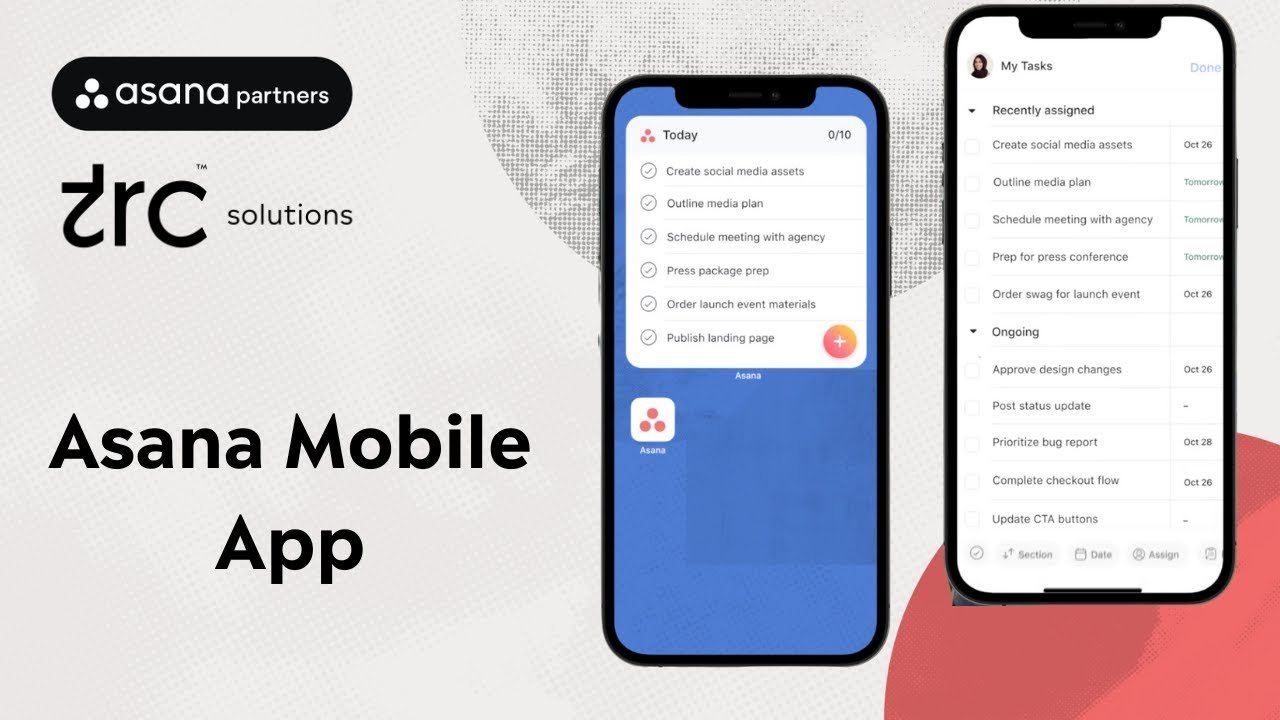
Integrate Asana with CRM software like Salesforce or Zendesk. This allows you to connect tasks and projects to specific clients or deals within your CRM system.
Integrate Asana with marketing automation platforms like Mailchimp or HubSpot to create and manage marketing campaigns directly within Asana, while keeping track of associated tasks and deadlines.
Integrate Asana with Power BI or Tableau. This allows you to transform Asana data into insightful reports and dashboards. Gain valuable insights into team productivity, and project progress, and identify areas for improvement. Data-driven decision making becomes a reality.
Integrate Asana with legal document management platforms like DocuSign or eVault. This streamlines document sharing, approval workflows, and task management for legal projects within Asana.
A Visual Guide
Asana offers a comprehensive set of features to streamline project management and team collaboration:
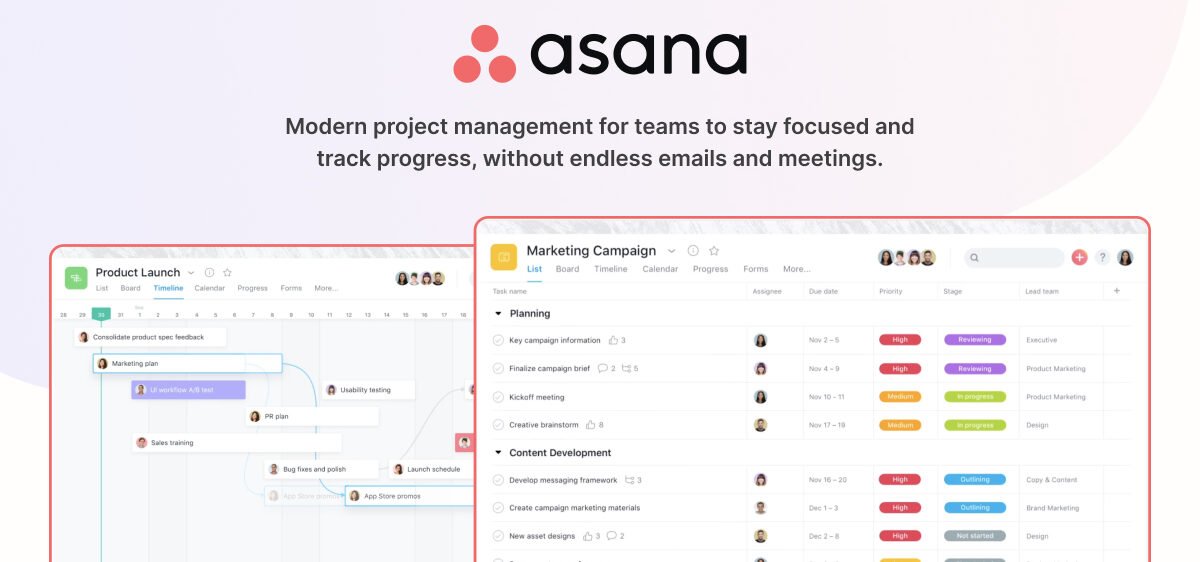
Create, assign, and track tasks with due dates, attachments, and customizable fields for better organisation
Utilise project boards, calendars, and timelines to plan and visualise your projects, ensuring clear visibility and alignment.
Foster collaboration with features like task comments, file sharing, and real-time updates, keeping everyone on the same page.

Gain insights into project progress, team performance, and workload with customizable reports and dashboards.
Streamline workflows with automation and integrate with various third-party tools and services.
Asana’s user interface is clean, intuitive, and user-friendly, ensuring a positive experience for teams of all technical backgrounds:

Tailor your project views to suit your team’s preferences, whether you prefer kanban boards, lists, calendars, or timelines.
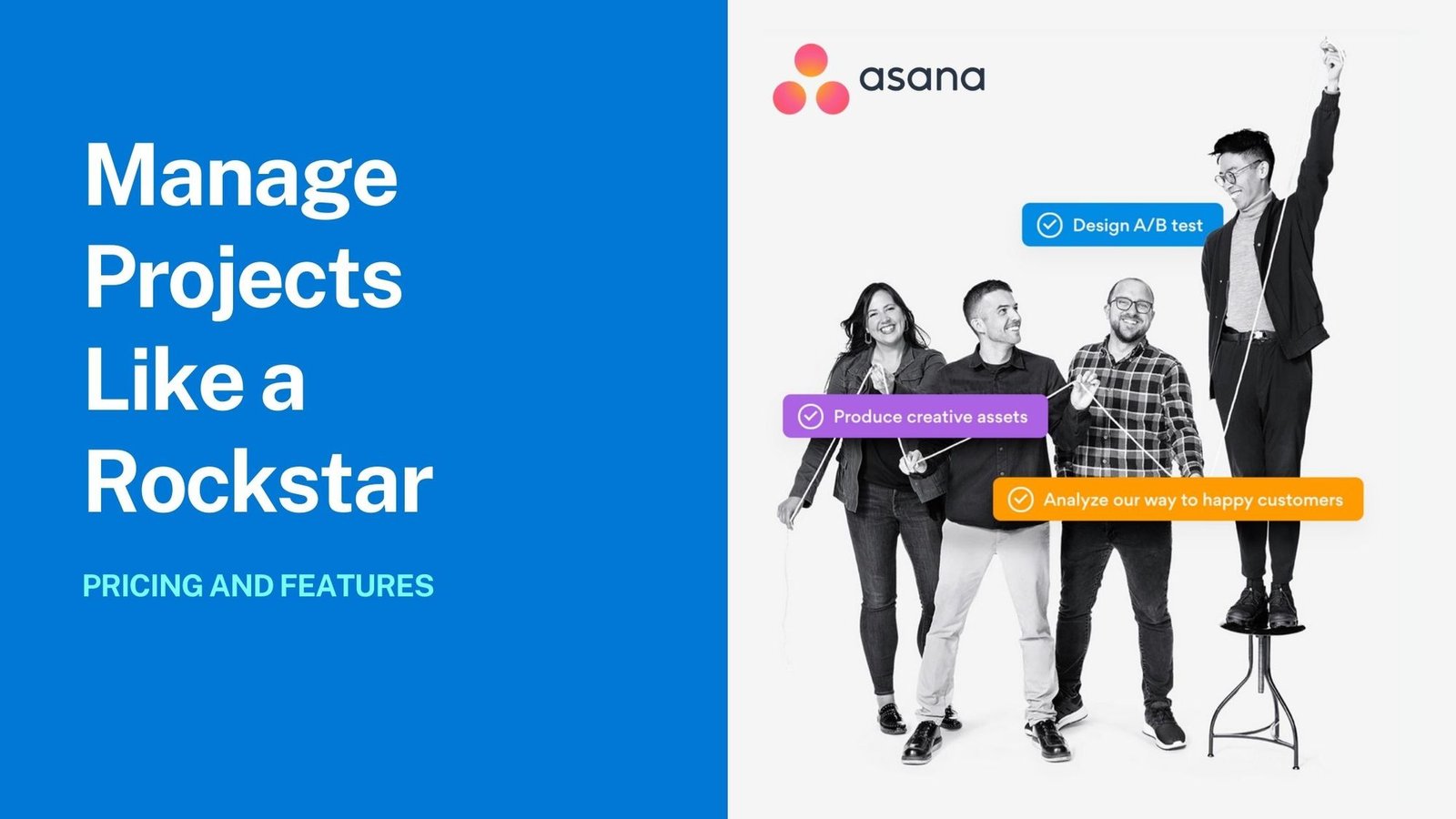
This free plan provides access to basic features like task management, project boards, and team collaboration tools.
With additional features like advanced search, custom fields, and project timeline views, the Premium plan is suitable for teams seeking more advanced capabilities.
Designed for larger teams and organisations, the Business plan offers enhanced security, compliance, and administrative controls, as well as priority support.
For enterprises with specific requirements, Asana offers customizable enterprise plans with dedicated support, advanced security features, and tailored pricing.
For marketing or creative agencies juggling multiple client projects, Asana serves as a cross-functional business platform that streamlines project management, task tracking, and team collaboration. Agencies can create dedicated project spaces for each client, assign tasks, share files, and ensure timely delivery.
Asana is an ideal tool for diverse business needs such as product development or IT teams. With its comprehensive project management features, these teams can plan and track sprints, manage product roadmaps, and collaborate effectively on feature development and bug tracking.
Asana’s features, user experience, pricing, pros and cons, and use cases, this integrated business tool positions Asana as a top multi-functional app and a comprehensive project management solution suitable for businesses seeking scalable business software and tools for diverse business needs.
+1 (704) 430-6476
info@scumscenariomaster.com
Copyright © 2024 Apprentistly