Explore our curated selection of top productivity tools for 2024
Apprentisly.com has the right ingredients for your business marketing success and is here to help you cook up a winning recipe!
Feeling overwhelmed by your to-do list? Drowning in tasks? You’re not alone! But fret no more, because Apprentistly is here to help. Our guide explores the best productivity tools for 2024, empowering you to streamline your workflow, work smarter, and finally crush your goals – regardless of your background or work style.

We’ve all been there – Missed deadlines, a constant feeling of being overwhelmed, and the nagging suspicion that you’re forgetting something important. These are just a few challenges we face when navigating projects and tasks without the right tools.
But what if there was a better way? Actually, there is ! Let us show you why you need productivity tools :
Break down communication barriers. Share files, hold real-time discussions, and stay in sync remotely with built-in collaboration features.
Don't let to-dos overwhelm you. Productivity tools help you visualise your workload and tackle the most critical tasks first, ensuring you never miss a deadline.
Silence distractions and maximise concentration. Utilise time management features like focus modes and time blocking to stay on track and avoid the pitfalls of multitasking.
Ditch the sticky notes and scattered files. Consolidate tasks, projects, and notes into one central location for easy access and streamlined organisation.
Gain valuable insights you can't get with pen and paper. Track progress, analyse your workflow, and identify areas for improvement with data-driven tools to optimise your workflow for ultimate success.
By implementing the right productivity tools, you can overcome these challenges and unlock a new level of efficiency and success. In essence, productivity tools empower you to work smarter, not harder. They become your allies in the fight against disorganisation and the relentless ticking clock.
The future of productivity is all about leveraging artificial intelligence (AI) and machine learning to create a more personalized and efficient work experience. Here’s a glimpse of what’s on the horizon for productivity tools in 2024 and beyond:
Imagine AI assistants that can anticipate your needs and automate repetitive tasks. This could include features like:
Smart Scheduling: AI-powered calendars that learn your preferences and automatically schedule meetings based on availability and priorities.
Automated Project Management: AI can analyze project workflows, identify bottlenecks, and suggest automated solutions to keep projects on track.
Productivity tools will become increasingly context-aware, offering personalized recommendations and insights. For example:
Focus Mode Enhancement: Tools may detect when you’re distracted and suggest mindfulness exercises or focus techniques tailored to your preferences.
Proactive Information Delivery: Imagine receiving relevant information and updates just when you need them, eliminating the need for constant information chasing.
The future of work revolves around seamless data flow and collaboration across different tools. Expect to see:
Unified Workspaces: Integration across project management, communication, and document management tools, creating a central hub for all your work needs.
Real-Time Collaboration & Feedback: Streamlined collaboration features that facilitate real-time feedback and information sharing across teams and projects.
Apprentistly has curated a list of top-rated productivity tools to empower users of all backgrounds. Here are eight options designed to cater to a wide range of needs, with a mix of free and paid options to fit any budget:
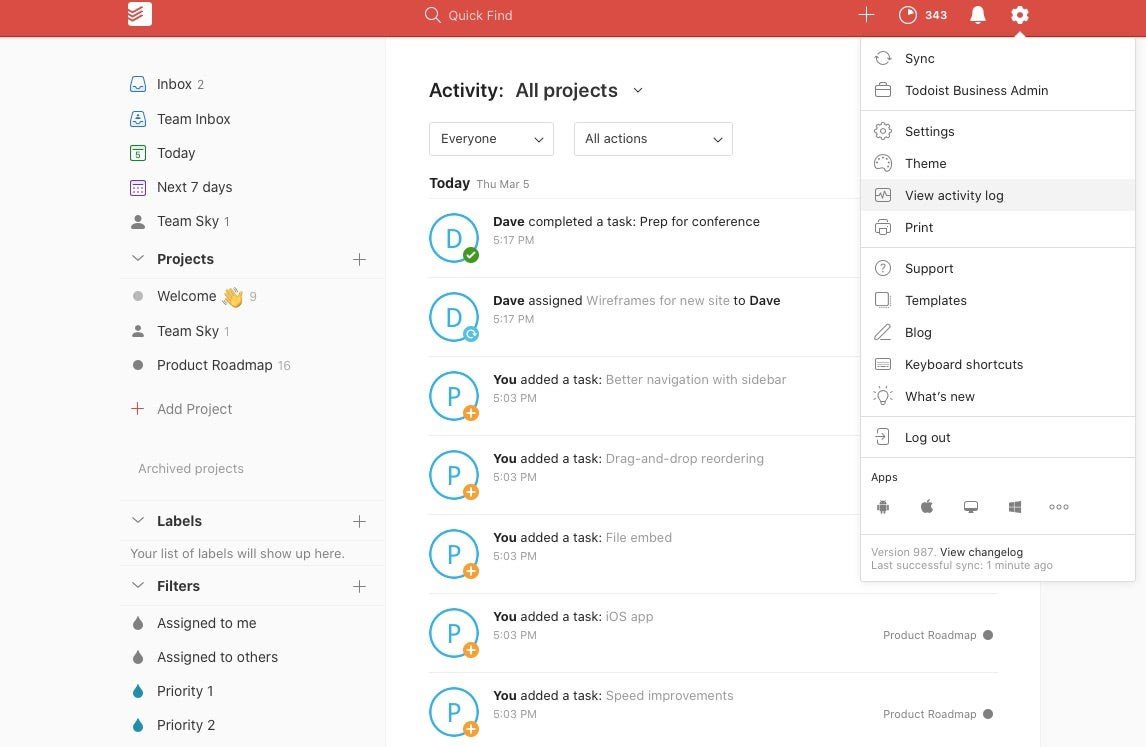

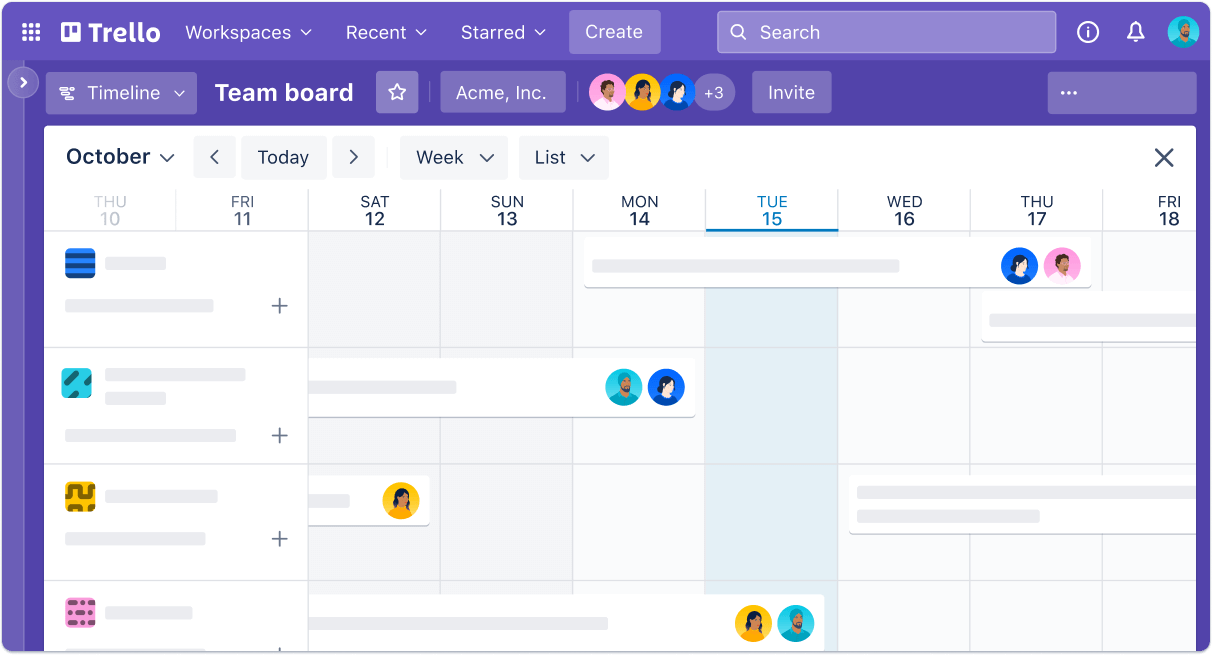
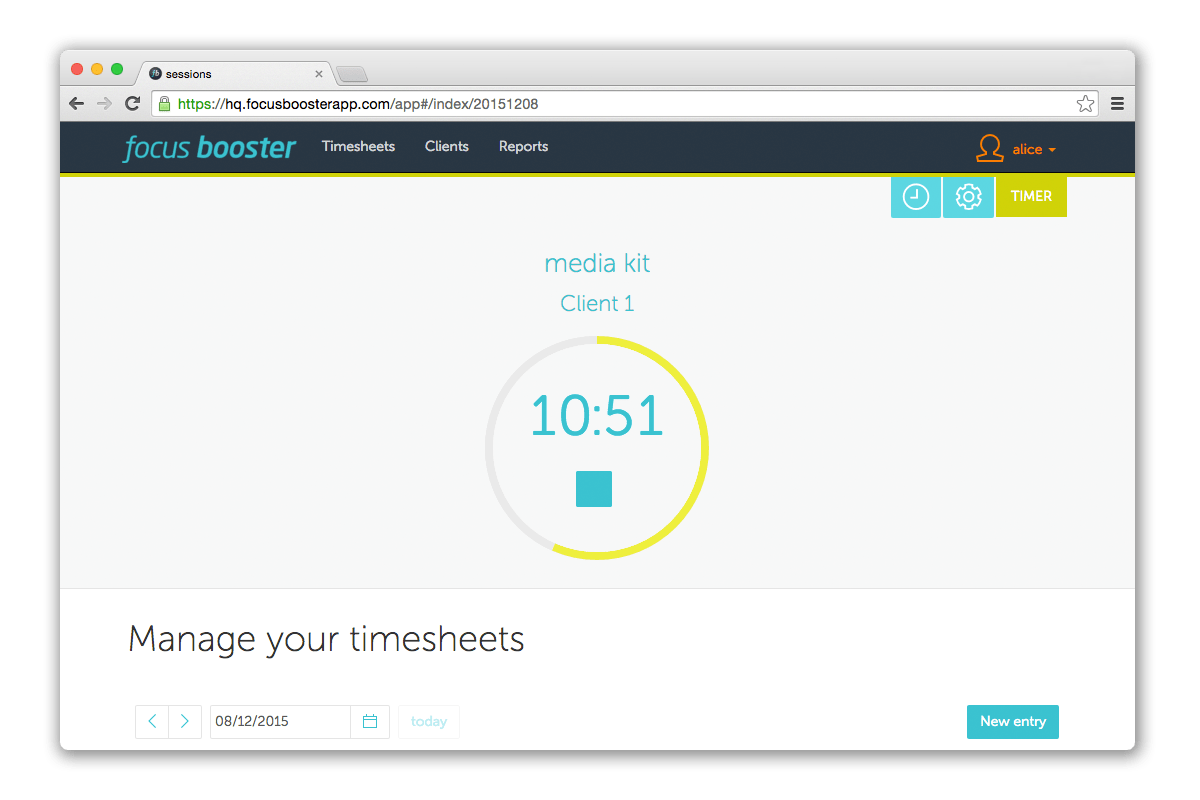




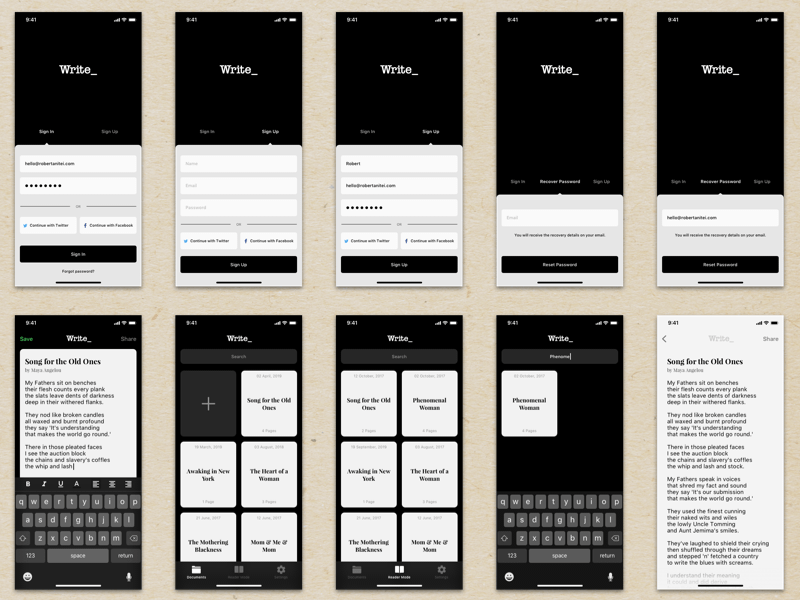
The future of work is all about harnessing the power of technology to amplify your human potential. At Apprentistly, we’re constantly exploring innovative tools and strategies to help you achieve peak productivity and reach your goals.
Apprentisly.com has the right ingredients for your business marketing success and is here to help you cook up a winning recipe!
+1 (704) 430-6476
info@scumscenariomaster.com
Copyright © 2024 Apprentistly